
PC Matic Ransomware Cybersecurity Solutions are based on prevention, not reaction. Preventive Cybersecurity uses Application Allowlisting together with Zero-Trust Architecture which minimizes the potential attack surface as a more effective way to prevent ransomware attacks. Explore PC Matic's Ransomware Protection Software.
The Economics of Ransomware Cybersecurity analyzes the financial motivations of the cybersecurity ecosystem, including the ransomware makers, the ransomware industry, the media, the security and IT advisors, the cybersecurity workforce and the government.
The Ransomware Cybersecurity white paper concludes that a balanced approach between reaction and prevention will create superior security at a lower cost and better address the ransomware menace head on. Read how Application Allowlisting solutions prevent ransomware cyber-attacks, malware and data breaches. Learn the exact steps you can take to stop ransomware threats.
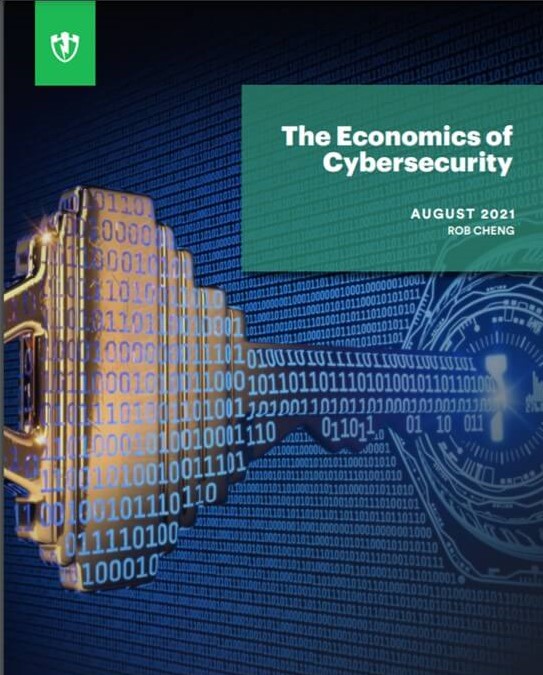
The Cybersecurity Industry has abandoned prevention in favor of reaction. This strategy maximizes revenue for "cybersecurity software vendors" regardless of product effectiveness.
The Ransomware Industry has blossomed into a high growth, high margin business extracting millions of dollars daily from its victims under the cloak of anonymity that have left law enforcement helpless. We can help you stop ransomware!

Application Allowlisting uses a "default-deny" approach against unknown programs on a device, server or network including IOT devices, Windows PC, Mac OS, Android mobile devices. An automated whitelist is the best type of whitelisting application control making it easy for IT admins to update and maintain.
Read more about how to prevent ransom attacks with Application Allowlisting.

Using cloud-based whitelisting security tools and UPM (Unified Performance Management), IT staff can easily manage and monitor activity networkwide from anywhere in the world. Zero-Touch deployment and Secure RDP allow instant access to user's machines to locally update drivers, security patches, run scripts, manage file directories, remotely authenticate, troubleshoot, shut down or reboot systems, and more.

Fileless infections and phishing emails are now the most common way for systems to get infected with ransomware. PC Matic ransomware solutions help cyber professionals maintain detailed logs of activity for their complete IT environment including all program executions and blocked files. Whitelist technology prevents malicious scripts and encryption trojans from running on your computer, server or network. Protect users and data with automated whitelists!
With PC Matic's Application Allowlisting Security protection, ransomware is unable to encrypt your important data files or lock your operating system. Our whitelist security solutions work together with other blacklisting antivirus software products to provide both prevention and comprehensive EDR/XDR capabilities.
Rob Cheng is the CEO and founder of PC Matic, America's Leading Cybersecurity Firm. Rob is best known as the company’s spokesperson on numerous direct response television advertisements on Fox News, CNN, MSNBC, and others. Learn how Ransomware Protection Software using Application Allowlisting Solutions can successfully prevent ransomware attacks.
Ransomware Prevention security software uses automated whitelist technology which removes the added amount of work that IT administrators usually need to perform with typical whitelisting solutions. The automated, global whitelist used with PC Matic's Ransomware Software Solutions is managed by our team of experienced anti-malware researchers that automatically analyze malicious scripts, Trojans, viruses, and blocked unknown applications to categorize them globally. If IT staff know the program is safe, there is no need to wait for categorization. Locally override with two clicks of the mouse using our cloud-based console.
24 Hour Professional Malware Categorization, Removing IT Burden
Simple Two-Click Cloud Whitelist Program Override
Ransomware attacks are occuring every 30 seconds. All industries are affected including small, medium and enterprise sized businesses, government offices, schools, hospitals, supply chains, manufacturers, energy, gas, mining, agriculture, transportation, banking and financial institutions are all becoming ransomware victims. Read more about Ransomware Attacks and how to prevent them.
The Best Protection Against Ransomware is to prevent an infection with a layered approach. Some of the most important elements of cyber-safety include cybersecurity best practices, training and awareness, use of whitelists, password and email security. Keep in mind that Blacklisting Antivirus software can't detect new or unknown viruses or infections, only the use of Application Allowlisting Antivirus software like PC Matic can fully protect your device.
Here are some important steps you can take to avoid your device or system from getting infected:
Ransomware Types and Attack Vectors. The development of ransomware malware includes Encrypting (Cryptovirus), Non-Encrypting Lockerware, and Exfiltration (Leakware / Doxware). Cybercrminal may deploy a variety of script types using viral, Trojan, worm, fileless infection, and zero-day cyber-attacks. How do hackers penetrate? At the advent of ransomware, malicious scripts and Trojans were originally delivered by Phishing spam emails as the main point of attack vector. While Phishing e-mails are still the most prevalent vector for infection, more sophisticated social engineering techniques such as Spearphishing, Whaling, Vishing, and Smishing with malicious SMS text messages are frequently used. Furthermore, Remote Desktop and VPN vulnerabilities, zero-day attacks, filess infections, APTs or highly targeted Advanced Persistent Threats, and the use of unprotected routers, CTV systems, smart appliances, IoT devices, and zombie botnets are increasingly common. In the past, certain operating systems were less prone to attack. Now however, Linux, Mac OS, iPhone mobile devices as well as Windows, Chromebook and Android are open to ransom attack.
Little Barrier to Entry for Malware. There is little barrier to entry to making ransomware. Rather than focusing on perpetrators, more attention should focus on the security holes through which the ransomware enters. Once a ransomware attack is under way, data encryption and ransom extortion is imminent, it's too late.
Simple Business Model The team that hit CNA Financial created a simple business model on how to become a millionaire almost overnight and get away with it. They hit the mother lode when they breached CNA Financial. This small ransomware team are millionaires ... in their local countries, this little team of cybercriminals are now among their country’s financial elites.
Untraceable Ransom Payments Hackers use PayPal, Bitcoin and other cyptocurrencies because it is very difficult for law enforcement to track. Read more about the ransomware crisis.
Ransomware Attack Protection is part of PC Matic Cybersecurity Solutions including Small Business & Enterprise Security, Endpoint Protection, Federal Agency Security, Hospital Ransomware Protection, Education Security Software, and Server Network Security products. The use of Application Allowlisting is the only sure way to prevent malware attacks to ransom your data or network systems. In addition to application control through automatically updated whitelists and blacklists, the best way to prevent an infection is not to click on unsafe links, proactively protect personal information, and never open suspicious emails or texts unless a person is absolutely sure it is safe to do so.
IT administrators can help an organization prevent a ransomware attack by using a layered security approach, and if necessary, survive one by maintaining secure, up-to-date backups of all essential data and files. Secure remote desktop management, automated patch management, software driver updates, and endpoint user authentication can help ensure only verified programs and users are on the network. PC Matic uses Unified Performance Management to help IT security professionals accomplish that.
Whitelist Cybersecurity Solutions. Explore our award-winning, Whitelist Security Software with automated Application Allowlisting Technology to prevent ransomware, malware and advanced cyber threats - PC Matic Business Security Software, PC Matic Endpoint Security, PC Matic Server & Network Security Software. PC Matic Security Software Solutions are made entirely in the USA and has won many awards for being the best antivirus and ransomware protection for small business, enterprise, federal and state government, industry, technology companies, and critical infrastructure concerns including schools, hospitals, and law enforcement agencies.