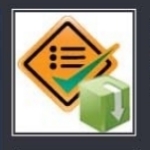Finding the Right Drivers for Your PC
by Mitz from Tips4pc.com
What if you can’t find the driver you need in a Windows search? Check out these other resources.
Also, keep in mind, automatic driver update technology is included in PC Pitstop’s PC Matic & Driver Alert products.–PC Pitstop.
Q. How do I find the right drivers for my computer free on the internet?
A. How do you find the right device driver for free on the Internet? It can be a real pain when you buy a new or used gadget but need to install the driver before you can use it—and it’s worse if the device didn’t come with a driver on a CD. Please see what is a device driver.
Most versions of Windows can automatically search Microsoft’s driver database and find the right driver for most products. That’s the easiest way to get device drivers for free on the Internet, but sometimes it doesn’t work. Some device manufacturers refuse to pay Microsoft to put their device driver in the Microsoft database, so you have to find the device driver the hard way using a Google search.
The following sections will walk you through both procedures so you can start using your device as soon as possible.
You May Not Need A Device Driver – Article Continued Here
This excerpt appears with permission from Tips4PC.com.