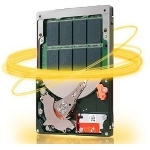
by Mitz Pantic from Tips4pc.com
7 Pros And Cons Of Hybrid Hard Drives
Do hybrid hard drives work? Do they make sense. Yes, absolutely—but only in certain cases. To understand why, consider these seven important pros and cons:
1. Fast Boot Up
Windows’s ReadyDrive driver will help your hybrid drive store all the files your computer needs at boot up on the flash part of your hybrid drive, almost halving the time it takes your computer to boot.
This is definitely a pro, but how much of a pro it is depends on how you use your computer. For example, it doesn’t matter to me: I press the power button on my computer and walk away—I don’t care whether my computer boots in 15 seconds or several minutes because I’m off doing something else.
On the other hand, most hybrid drives are targeted at laptop users who probably don’t leave their laptop on all day. If you sit down in class or at an office meeting and need your laptop to start up right away, a hybrid drive might be for you.
2. Less Power Use, Maybe
Another feature good for laptops is that hybrid drives may use less power than traditional drives. Traditional drives use power to spin up the disks (platters) inside the hard drive and then they use a little bit of power continuously to keep it spinning.
Hybrid hard drives still need to use power to spin up the traditional drive part, but after they’ve copied the data, they can let it spin down again, so you don’t waste any power doing nothing.
Article Continued Here
This excerpt appears with permission from Tips4PC.com.




