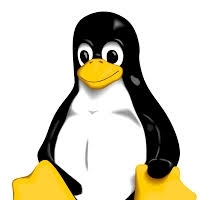Don’t miss this critical step in creating a reliable backup.–PC Pitstop.
Why You Must Test Your Backup
By Leo Notenboom
Why testing your backups is critical
As you might expect, after doing this for over a decade, there are individuals that I hear from fairly regularly, and whose names and/or email addresses become quite familiar to me. Over time, they start to feel like extended family.
This comment came from one of my long-time readers – a member of that family – after she detailed a story of … well, it really all boils down to this heartbreaking statement:
I had FIVE YEARS’ worth of files backed up in multiple places […]. Leo, I am astonished–just mind-blowingly astonished: while both [external drives had] backed up random, helter-skelter, files–sometimes redundant to the point of absurdity–BOTH did not make a backup.
She experienced a failed Windows 10 upgrade, and restored to Windows 7 only to find that massive amounts of data had been lost in the process.
A member of the family requests that we all learn from her painful experience.
Why testing your backups matters
I had to look up exigent: “requiring immediate attention: needing to be dealt with immediately” (via Merriam-Webster online).
Indeed, testing a backup – or rather, how to test a backup – was one of the most common issues when I first polled for questions relating to backups, some years ago.
“How will I know the backup will work when I need it?”
It’s an important question to ask, and an equally important question to act on. That’s why every one of my “Saved” series of books (which cover backing up with specific backup tools) includes a chapter dedicated to the topic, and why each of the companion video courses includes a step-by-step video on exactly that.
The only thing worse than no backup at all is a backup that doesn’t work when you need it.