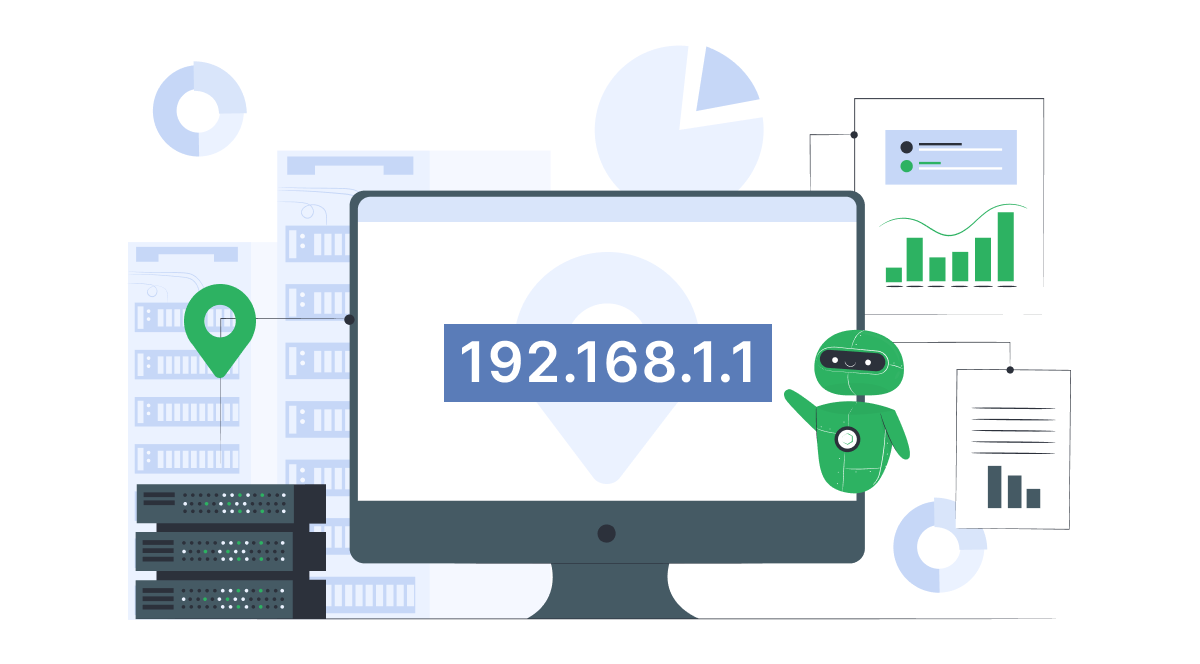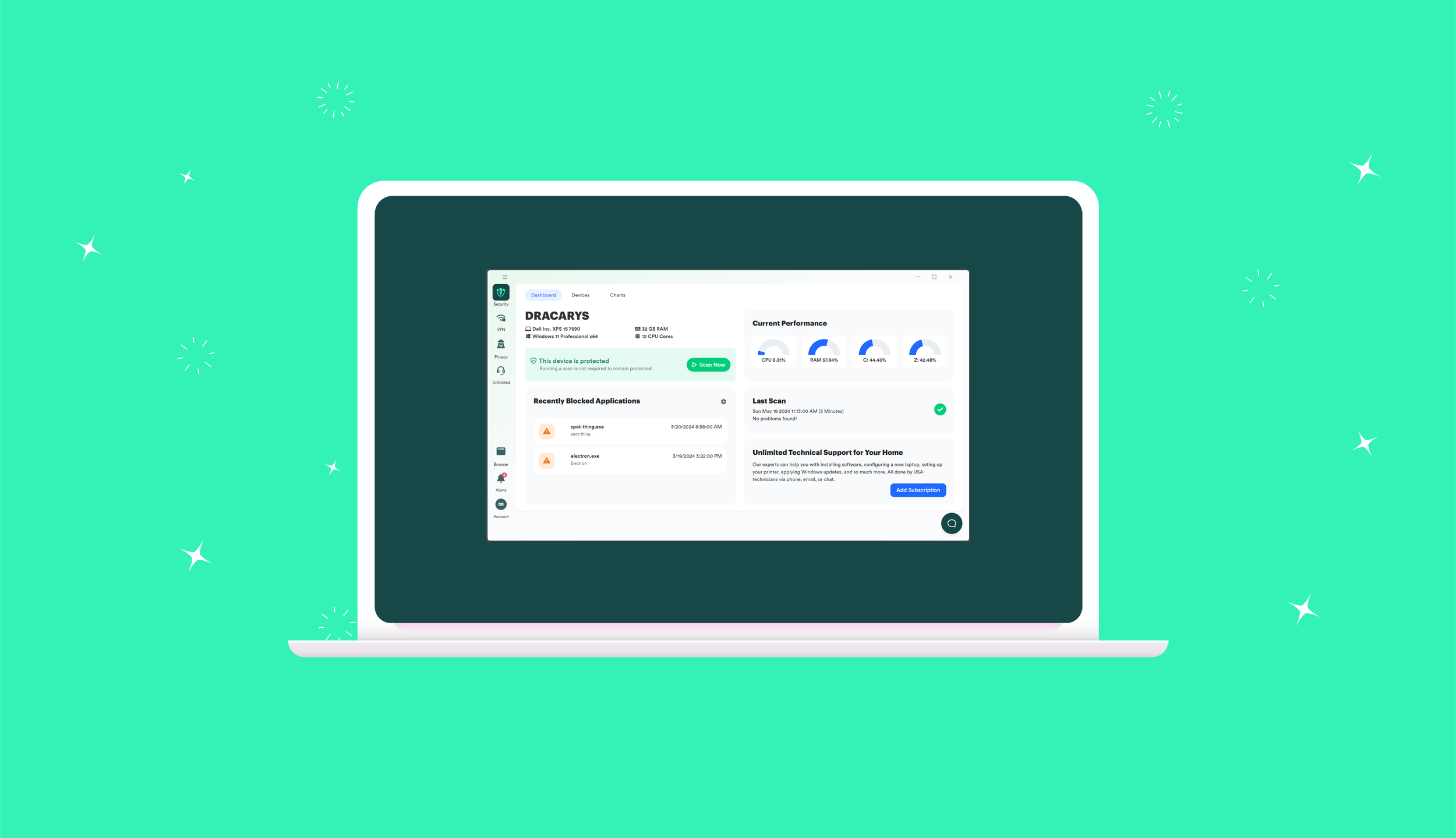In today’s digital age, safeguarding our online presence has become more crucial. Robust security measures are important with cyber threats lurking around every corner. Among the arsenal of tools available to protect ourselves, one stands out as a frontline defense: the password generator.
What is a Password Generator?
A password generator is a tool designed to create complex, random, and virtually uncrackable passwords for various online accounts and services. Unlike the passwords we often devise ourselves, which may include common words, phrases, or personal information, passwords generated by these tools are devoid of any predictable patterns, making them exceptionally resilient to hacking attempts.
Why is a Password Generator Important?
The importance of a password generator cannot be overstated in today’s digital landscape.
Here’s why it’s crucial:
- Enhanced Security: Password generators produce passwords that are significantly more secure than those created by individuals. By incorporating a mix of uppercase and lowercase letters, numbers, and special characters, they create robust passwords that are difficult for cybercriminals to crack using brute force or dictionary attacks.
- Protection Against Data Breaches: With a password generator, you can ensure that each of your online accounts has a unique and strong password. This means that in the event of a data breach affecting one of your accounts, the damage is contained, preventing unauthorized access to your other accounts.
- Peace of Mind: Using strong, randomly generated passwords alleviates the constant worry of your accounts being compromised. With a password generator, you can rest assured that you’ve taken proactive measures to fortify your online security.
How to Use a Password Generator
Using a password generator is straightforward and user-friendly.
Here’s a step-by-step guide:
- Choose a Reputable Password Generator: There are numerous password generator tools available online, ranging from standalone websites to built-in features in password managers. Opt for a well-established and reputable generator to ensure reliability and security.
- Protect your account with randomly generated passwords with PC Matic’s secure password generator.
- Specify Password Criteria: Most password generators allow you to customize the generated passwords according to your preferences. Specify the desired length, character types (uppercase, lowercase, numbers, special characters), and any additional criteria.
- Generate Password: Once you’ve set the parameters, simply click or tap the “Generate” button. The tool will instantly produce a random password meeting your specified criteria.
- Copy and Store Securely: Copy the generated password and securely store it in a password manager or another trusted location. Avoid writing it down or storing it in easily accessible digital formats.
- Update Regularly: For optimal security, it’s advisable to update your passwords periodically. Use the password generator to create new passwords and replace existing ones across your accounts.
In conclusion, a password generator is a great tool to fight against cyber threats. By leveraging its capabilities to generate strong, unique passwords, you can fortify your online security and safeguard your digital identity against malicious actors. Make it a priority to integrate a password generator into your cybersecurity arsenal and take proactive steps to protect yourself in the vast and ever-evolving realm of cyberspace.
Receive worry-free online protection with PC Matic. Keep your information private, avoid online scams, and protect your devices with real-time antivirus.
PC Matic delivers complete home and business cybersecurity protection against ransomware, malware, identity theft, online tracking, data breaches, and more. For over 20 years, PC Matic’s award-winning cyber protection has saved millions of satisfied customers from becoming the next cybercrime victim and is exclusively made in the USA.
Learn more about PC Matic today!
pcmatic.com/consumer
[email protected]