As crazy as it may seem, given the uproar over the lack of a start button in Windows 8 – some users don’t want the button. Here is freeware that removes it.
–PC Pitstop.
How to Kill Your Start Button
by Jim Hillier for Daves Computer Tips
If ever we needed proof that we, computer users, are a fickle lot, we need look no further than the rather strange freeware called “Start Killer”.
Ever since the initial Windows 8 release, forums and tech sites have been inundated with complaints about the missing Start button and Start Menu. In fact, if you had to pick the most common criticism of Windows 8 from consumers, it would undoubtedly have to be these missing Start components
.
Imagine my surprise then when I came across this freeware called Start Killer which is specifically designed to… wait for it… get rid of the Start button, including an option to also get rid of the Start Menu. Here is the official description from the developer:
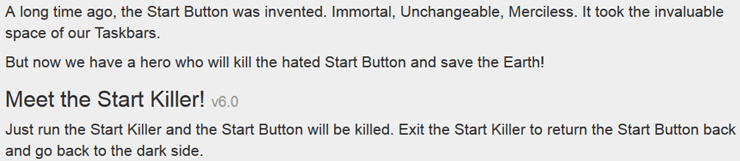
Remarkably, and certainly ironically, almost 20,000 users have downloaded Start Killer from CNET Download.com to date… and that’s just one download source, how many more might have acquired the software from other download sites or direct from the developer is anyone’s guess.
Read on…Article Continued Here
These excerpts are shared with permission from davescomputertips.com.




