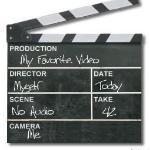
by Richard Pedersen in Daves Computer Tips
How to remove video but keep the audio
There may be many reasons to do this. Perhaps you want to play the audio on an MP3 player, or create a CD/DVD of your favorite tunes. Maybe you’d like to listen to them on your mobile device? There are countless reasons for doing so and are limited only by your imagination.

Any Video Converter
I’ve been using the free version of Any Video Converter for years now and have no complaints. It’s fast and easy to use. It has a great help system plus plenty of support on their web site including video tutorials. It also supports a huge number of file formats, as well.
Any Video Converter Installation
Installation is very basic. There is only one suggestion I would make. Don’t install the AVG Security Toolbar.
I can’t speak from personal experience but judging from all the questions I receive about how to remove it suggests that it isn’t too popular.
Here’s a shot of the installation window to watch out for:
This excerpt is shared with permission from davescomputertips.com.




