How to Keep Your PC Cool
by Marc Thomas for Daves Computer Tips
The Do’s and Don’ts for keeping your computer cool.–PC Pitstop.
Put half a dozen doctors in a room and ask them for a diagnosis on the patient in front of them and you may be surprised at the answers you get. The same can be said for many computer related problems and cooling your computer is a case in point.
Of course, there was a time when we strapped as many fans to the machine as we could in the hope that, short of becoming airborne with the noise levels of a 747, we were doing the right thing. And we were, but there is a science to keeping your computer cool and most people agree on the basic principles.
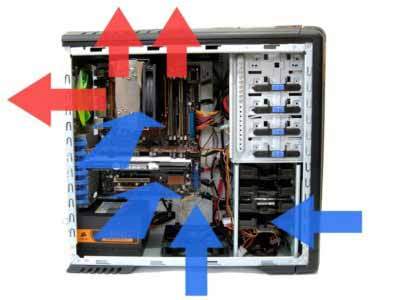
Most mid range computer cases will have a fan at the front and rear, so that cool air is drawn in from the front and expelled at the back.
More elaborate designs add ventilation fans at the top and side of the case, as can be seen in the photo on the left.
The science referred to here is positive or negative air pressure.
Positive pressure is when the front fan sucks in more air than is expelled than the rear fan, hence air only enters through the front. Negative pressure is when the rear fan pushes air out at a greater rate than is sucked in at the front and therefore air is sucked in from any small crevices in the computer case. For these reasons, positive pressure is the method of choice.
Now Open the Case–Article Continued Here
These excerpts are shared with permission from davescomputertips.com.




