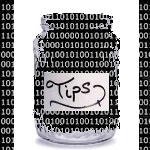The careless users guide to avoiding & fixing common computing mistakes.–PC Pitstop.
How to Avoid 5 Common Computing Mistakes
by Bob Rankin
I hate to sound unsympathetic, but most computer problems are caused by careless users. There are a few basic steps you can take to avoid malware infections, data loss, and performance issues. Too often, people try to save time or money by cutting corners, and they end up paying the price. Check out my list of common computing mistakes, and how to fix (or even better, avoid) them. Read on…
Here are five of the most common computing mistakes, and some tips on corrective action you can take today.
SECURITY: Failure to use anti-malware and firewall protection is like leaving your door open and your wallet on the table. Viruses, spyware, trojans, keyloggers, rootkits and other malware are ubiquitous, and they can enter a computer through many different channels. The damage that malware can do ranges from minor annoyance to data loss to identity theft. The latter can take years to remedy and cost thousands of dollars.
It’s been shown that a computer left unprotected can be infected within minutes after going online! Protecting yourself against malware should be a high priority. There really is no excuse for not using an effective anti-malware program. I have reviewed many of them here, and all are available in free versions.
HOW TO FIX IT: See Free Anti-Virus Programs
HOW TO FIX IT: See Free Firewall Protection
OPERATING SYSTEM: Keeping Windows up to date is also a critical security chore, and one that too many users skip. Hackers discover new vulnerabilities in the world’s most popular operating system every month, and Microsoft issues critical security updates of Windows and other MS applications as fast they’re fixed. Obtaining this free protection is as easy as enabling Automatic Updates in Windows; just set it and forget it.
HOW TO FIX IT: See Microsoft Windows Update Website