
by Jim Hillier in Daves Computer Tips
Toolwiz Software is a relative newcomer to the ranks of freeware development and distribution but Toolwiz’s portfolio already includes an impressive range of free tools and utilities – you can view a list of all available titles including summarized descriptions for each HERE.
The one that particularly caught my eye is Toolwiz TimeFreeze, a free program which provides users with a safe, secure virtual environment in which to work:
Toolwiz TimeFreeze is a free instant solution to keep your system safe and always like new. It protects your system from any unwanted changes and malicious activity in low disk level.
With a simple click, it puts your actual system under virtual protection on the fly and creates a virtual environment on which you can evaluate applications, watch movies, and perform online activities.
Considering I am continually testing and evaluating all types of software, I just had to take TimeFreeze for a test drive. The first thing I did was scan the setup file through Virus Total, not because of any suspicions at all, just because that is always a wise precaution when evaluating any software which has not yet established a firm reputation – Virus Total scanned the file 100% clean.
Installation was quick and uneventful without any nasty surprises, the only aspect worth mentioning is that it requires a restart to complete. TimeFreeze itself is very easy to use and, more importantly, extremely effective. Initiating the software opens up a plain, simple interface with two main options; ‘Start TimeFreeze’ and ‘Start File Protection’:
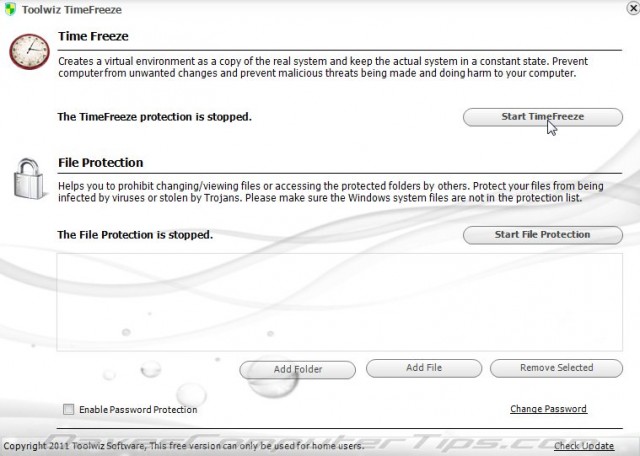
Article continued here
This excerpt is shared with permission from davescomputertips.com.




