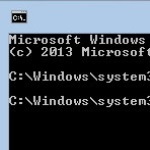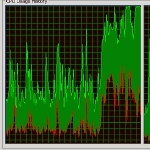
CPU Usage and How To Reduce It
By Terry Stockdale for TerrysComputerTips.com
Recently, I received a question from jnc, who wrote:
When you go to the WINDOWS TASK MANAGER, it has at the bottom of the window, “CPU USAGE” and a % sign.
What does that mean and what should it be?
I searched your web site of COMPUTER TIPS, and wasn’t smart enough to locate the answer.
CPU usage indicates how hard the CPU is running. The percentage refers to how much of the individual CPU’s capacity is in use.
Normally, if we have some programs open but are not actively doing anything, the CPU Usage will be in the 2-5% range.
At the opposite end of the spectrum, some programs lock up at 100% (see my article Adobe Reader 8 Problems – And a Change to Foxit Reader caused by Adobe Reader 8′s Updater).
When you run antivirus scans or antispyware scans, this can be 40-60% usage, with spikes even higher. The amount of RAM you have will also affect the percentage, as the CPU will be involved in any swapping of memory with virtual memory.
This post is excerpted with the permission of Terry’s Computer Tips.