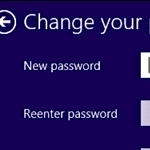
Changing Account Password in Windows 8?
By Dave Taylor
The Question:I’ve taken the plunge and am now working with Windows 8 and it’s not too bad once I got used to the Start Screen instead of the handy old menu that I was used to. But there’s still lots of stuff I can’t find. The latest: How do I change my account password in Windows 8 now? There’s no convenient “Control Panals” to access…
Dave’s Answer:
Glad to hear that you have switched over to the new Microsoft Windows 8 system. It’s definitely different to the previous generations of Windows and there are times when running it on a non-touchscreen device will make you feel like a second class citizen (I’ll show one of those in a bit!) but still, it’s the future and there’s a lot to like about it, including the new start screen. A very different world.
Still, not being able to find what you want is a real drag and if you’re trying to manage your own privacy and security settings, well, that should be really easy to find, right?
Fortunately, if you’ve been poking around even a bit you know how to bring up the main control strip on the right side of the screen (tip: move your cursor to the top or bottom right corner of the screen to bring this handy toolbar on screen).
Once you’ve done that, look for the Settings button, and click on it:

Article Continued Here
This post is excerpted with permission from Dave Taylor.
Sign up for Dave’s emails about free tech support and special offers on books, seminars, workshops and more.



