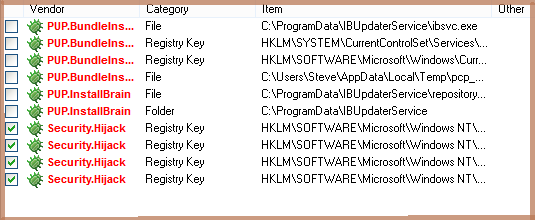SEARCH CONDUIT. Remember it, avoid it.
Search Conduit is a very sneaky, new threat. It is one of the silent Hijackers. One minute you are downloading and installing a “known good” program and the next you’ve inadvertently installed Search By conduit. Search By Conduit is only one of the names it goes by. You will also find it listed as Trustworthy Computing Toolbar and countless others.
This hijacker is so sneaky that while being very careful, it can get in, even from your trusted sites. Look at these statistics showing the increase of Conduit infections we’ve seen in the last 5 months.
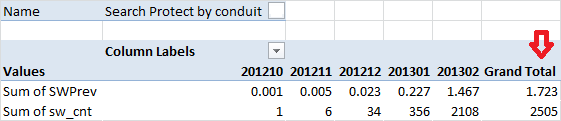 This rate of growth is alarming. Once installed on your system, Search By Conduit can be anything from an irritating Search Hijacker to a conduit for installing even more insidious virus and trojan infections.
This rate of growth is alarming. Once installed on your system, Search By Conduit can be anything from an irritating Search Hijacker to a conduit for installing even more insidious virus and trojan infections.
One day you open your browser and BLAM! , you’re SLAPPED in the face with a new toolbar! But here’s the thing, Search Conduit is only part of the problem. It’s a toolbar and a search Hijacker but it also takes you to places that LOAD you with more infections, more trojans, more malware. 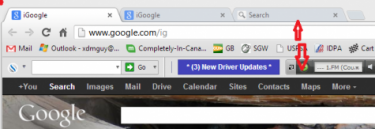 The last thing these trojans want to do is have you discover them. They will sit quietly, robbing you blind. All they want is to steal your money, sell your personal information. Checking account info, credit card info, you name it and it’s being put up for sale.
The last thing these trojans want to do is have you discover them. They will sit quietly, robbing you blind. All they want is to steal your money, sell your personal information. Checking account info, credit card info, you name it and it’s being put up for sale.
As long as you don’t mind the new innocent looking SEARCH BAR or the new Home Page, your computer will work fine. This nasty vermin will continue to HiJack your browser and direct you to even more unknown dangers.
So here’s what to do.
1.) Close all programs, applications, and browsers.
2.) Open your Windows Add/Remove Programs and uninstall any and all Browser Toolbars. Search Conduit uses many different names so there is no single name to look for. When it comes to protecting my banking information, nothing is worth the risk. I never install a toolbar or a new search other than Bing or Google and even then I don’t use their toolbar or search bar.
3.) If you are using Chrome, FireFox, or any browser, other than Internet Explorer, go to your Add/Remove Programs section in the Windows Control Panel and Uninstall them. Do not save anything. Do not save: Favorites, Settings, or Files.
4.) Next Open Internet Explorer, click on Tools or the Tools Cog, Internet Options, Advanced, Reset IE Settings To Default. Be sure that you put a check mark in the box for Delete Personal Settings while you are there. This will remove any previous tool bar settings or add-ons. You must now reboot your computer
5.)Boot into Safe-mode With Networking. Run PC Matic with the SuperShield Full Malware scan. If you do not have PC Matic with SuperShield, I suggest that you use the Free version of Malwarebytes and SuperAntiSpyware.
Be aware that Search Conduit is not a trojan or a virus. It is only a means used to direct you to sites that are infected.
I always use multiple programs when scanning in Safe-mode with Networking. There is no single program that catches all viruses, all the time.
Viruses change minute by minute. Before a virus can be removed from your system, it must be found, identified, and added to each virus definitions list. Only then can your antivirus detect infections. Increase your odds by scanning with multiple programs, even if you can use only a single real time solution.
The HiJackers, Trojans, and infections you find will be varied and not necessarily identified as Conduit. Remove them.
6.) You can now reboot and re-install your browsers.
** If you’re using Chrome, check to see how many tabs are opening when you open Chrome. If there is an extra tab opening with the search symbol, remove it by clicking the Chrome Control Button on the top right corner of the opening window, click Settings, and under On StartUp , Open a Specific Page or Pages, you can remove the exta tab.
*** I must again emphasize that you cannot save any of your Browser Settings. You must not only Set Internet Explorer to Default Settings but also check the box to “Delete Personal Settings and then reboot”.
______________________________________________
IMPORTANT NOTICE
✔ “Before a virus can be removed from your system, it must be found, identified, and added to each antivirus companies definitions list. Only then can your antivirus detect infections.” Until your antivirus products adds an infection to their list, you are helpless to remove it.
Because this infection is growing at such an alarming rate I’m sure this guide will be helpful. Let me know your experiences.