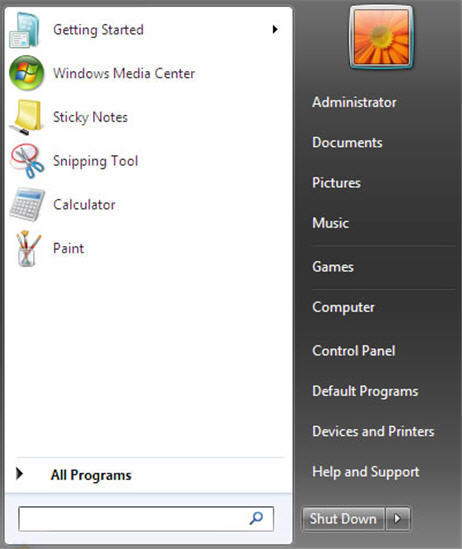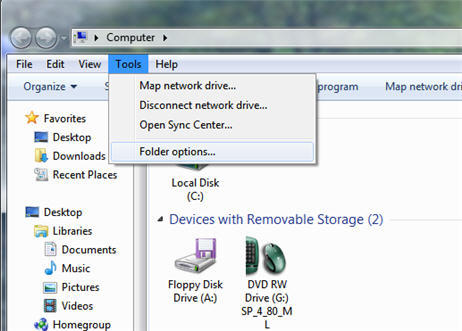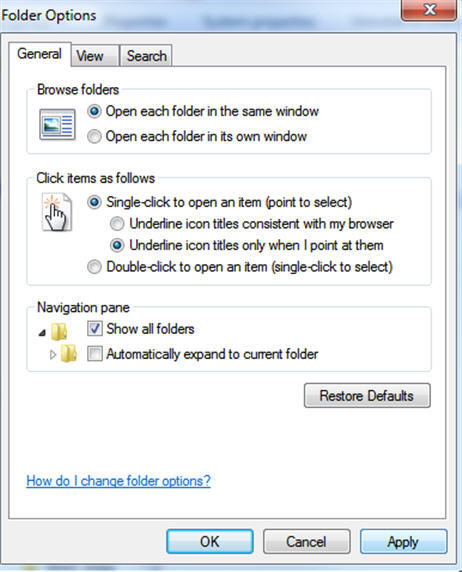First I want to thank everyone for all the suggestions we’re getting for Ask The Pros. Your input tells me you’re enjoying this part of our newsletter.
The questions have been coming in a steady stream and we’ve been answering some here and some through the Chris Pirillo videos. We really appreciate your questions and try to get to as many as possible. Keep em coming and we will too.
Sidney asks: I just installed Windows 7 How do I enable “single click” instead of “double click”
Answer: Opening links while browsing the web can be done with a single click but to open a program on your desktop, or when browsing your own computer, requires a single click to select and a double click to open the file or folder. Changing your settings to allow programs to open with a single click is an easy way to save some time. Just follow the instructions below. It’s basically the same for XP, Vista, or Windows 7. The only difference being that in XP you will click Start/My Computer instead of Start/Computer
1. Click Start/ My (Computer)/
2. Tools/Folder Options/
3. Single Click/Apply/OK
**Remember that to just select the folder now, you need only to hover your mouse over the file or folder for a few seconds.
Thank you folks, see you next time!
SUBMIT A QUESTION HERE
Please note: we will not be able to respond to every question submitted. Selected questions will be answered in the Ask The Pros section of our Monthly Newsletter.