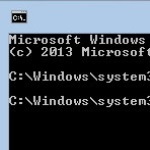Adjust Your Windows 7 Power Saving Options
By Terry Stockdale for TerrysComputerTips.com
Windows 7, like earlier versions of Windows, has power-saving functions built into it and already activated by default.
For example, after a short period of time, the built-in screensaver will kick into operation. Not too long after that, the monitor will go blank to conserve electricity. Similarly, and again by default, Windows will power down the hard drive(s). Finally, Windows will put the computer to sleep. At that point, the computer’s motherboard is still awake. The computer will awaken if you press a keyboard key or move your mouse.
Fortunately, Microsoft also added features that allow us, as the users, to change when and if our computer powers down or sleeps.
In order to review your computer’s Power Options settings, and to make changes to those settings, you need the Power Options dialog box, which is part of the Control Panel.
This post is excerpted with the permission of Terry’s Computer Tips.