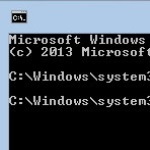PC Pitstop is proud to welcome Terry Stockdale of Terry’s Computer Tips as a guest contributor. Terry’s free, weekly, email, computer tips newsletter is now in its 8th year..
By Terry Stockdale
Adding Save-As Button to Word
Adding a Save-As Button, or any of a large number of other functional buttons, to Word 2007, Excel 2007 and PowerPoint 2007 is easy.
In an earlier article, I wrote about how to add a Save-As button to Word 2003, Excel 2003 and PowerPoint 2003. The process is different in Office 2007.Unlike Office 2003, Microsoft Office 2007 programs use the newer Ribbon interface.
Office 2007 has a new feature called the Quick Access Toolbar, located on the left side of the top “title bar” line of the program window.
In the image below, you can see the Quick Access Toolbar just to the right of the Office logo’ed orb (remember, that’s not just for looks — that’s also a button to access many functions within the program).

By default, if I recall correctly, the Quick Access Toolbar has the New Document, QuickPrint and UnDo buttons. I’ve added some more buttons to that.
The items in my Quick Access Toolbar are New, Save, SaveAs, a separator, QuickPrint, Print (that opens the print dialog box), another separator, Undo, Redo and PrintPreview.
This post is excerpted with the permission of Terry’s Computer Tips.