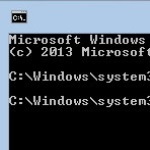Accessing the Internet While Travelling
By Terry Stockdale for TerrysComputerTips.com
Several years ago, I wrote an article about how to access the Internet while travelling. It focused on using a notebook computer with dialup access, using a hotel business center’s computer (or a friend’s whom you were visiting) to access your emails. Little more than that
So much has changed…
Now, we have tablets and smart phones, whether iPhone, iPad, Android or Blackberry, that we can use to check emails and can use to surf the web. The small screen isn’t great on a phone, but it works! It’s even better on a 7-inch or 10-inch tablet.
We’ve also got the ability to use 3G wireless network adapters for laptop computers (assuming we have a laptop computer), Apple iPad’s and with our choice of wireless service provider.
Finally, the best (in my current opinion) approach — tethering our smart mobile phone that has 3G or 4G access to our laptop computer.
I used to do that long, long ago with a laptop and a Motorola flip-phone. But, then AT&T got wise and changed their terms of service to prohibit tethering.
Enforcement was kind of rough, too, as some folks found out. If they caught you, you paid regular data rates. Those “regular data rates” were $0.01 per KB. No, that’s not a typo — it was a penny per kilobyte, which is $10 per megabyte. A 150KB image (large back then, but small today), would be $1.50 to download. Ouch! I didn’t want to go there…
Today’s tethering is a whole ‘nother story.
This post is excerpted with the permission of Terry’s Computer Tips.