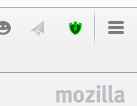PC Matic’s New Ad Blocking Feature
A recent review of our users showed that only 5% of them have ad blocking software. However, there is a dark side to online advertisements. iYogi hasbeen putting up ads intended to confuse our customers. Through their efforts to impersonate us, they have been tricking customers into paying hundreds of dollars to “fix” fabricated issues, and that is only one of the disadvantages to being bombarded with ads. Recent reports also suggest that several popular sites have been serving ‘poisoned web advertising’ that carries malware and adware.
To protect our customers from fraudulent activity & malware concealed inside web advertising, we have developed an adblock tool as part of PC Matic. Not only does it filter out Ads that appear on web pages that are intrusive, and undesirable, it also cuts down on the amount of bandwidth being used, improving your overall web browsing experience. A recent study performed by Simon Fraser University showed that installing an adblocker can reduce bandwidth usage by 25% – 40%.
By adding this free additional functionality, we are protecting our image and our customers’ computers, as well as speeding up their machines.
Are You a PC Matic Customer?
Here are the steps to enable Ad Blocking functionality:
Currently the only way to get the Ad Blockers is to uninstall and reinstall the latest version of PC Matic.
This can be done by:
1. Downloading the latest at http://pcmatic.com/download
2. Run the installer, it will prompt to uninstall, and then launch the reinstall.
3. IE users – the ad blocking feature will run on it’s own with no prompts.
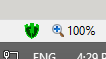
Firefox & Chrome users – a pop will prompt you with ‘PC Matic is trying to install an extension/add on, click allow to allow this’. Once you allow it, there will be a SuperShield logo on your browser, if it is green it is blocking, if it’s red it is not blocking.