Easy Way to Change Windows 8 Desktop Wallpaper
By Dave Taylor
The Question:I know that there are lots of wallpaper images included in Microsoft Windows 8, but I’d like to have my own images. So what’s an easy way to find images and set them as my wallpaper in Win8?
Dave’s Answer:
That’s a fun question because it turns out that Windows 8 makes it really easy to change your desktop wallpaper image, even from within Internet Explorer. I mean, without even leaving the browser easy.
And while a few years ago it was hard to find cool images, there are now so many millions of beautiful photographs on the Internet that there’s no excuse not to have beautiful imagery on your computer to improve your aesthetic experience.
Better yet, image search lets you also specify images greater than a certain size so worries about picking a graphic that’s too small for your screen are easily alleviated.
Let’s start with Bing Image Search since it’s a very slick interface.
It’ll look like this:
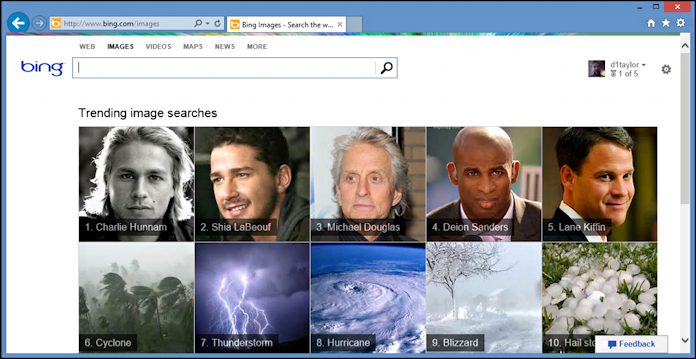
This post is excerpted with permission from Dave Taylor.
Sign up for Dave’s emails about free tech support and special offers on books, seminars, workshops and more.



