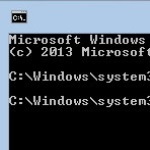Make Windows 7 Hibernate
By Terry Stockdale for TerrysComputerTips.com
Seem obvious how to make your Windows 7 system sleep and shutdown…but what about Hibernate?–PC Pitstop.
New subscriber Warren David had a question about Windows 7 that I’d not thought much about before…
He asked:
Is there a way to Hibernate in Windows 7 ?
Yes, there is. In a sense, it’s even enabled by default. It’s just not obvious, since the Hibernate selection doesn’t show as one of your Shutdown options on a desktop computer.

That’s easy to change, though, if you really want to change it. You can make changes to the settings by going to Control Panel > System and Security > Power Options.
Pick the Power option you use (such as Balanced (recommended)). Click on “Change plan settings.” Then, click on Change advanced power settings.
Now, you see dialog box like the one below, except that the Sleep line is still collapsed and has a Plus Box beside it. Click on the Plus box to expand so you can see the options.
This post is excerpted with the permission of Terry’s Computer Tips.