
Windows 8 Movie Viewing Options
By Dave Taylor
The Question:My Dad’s a filmmaker and he frequently sends me work prints of the film he’s working on for me to view and comment upon. I can’t name the movies, of course, but they sit up on DropBox as “.avi” files and I just double click to watch them. Now that I’m in Windows 8, however, I don’t like the new video player that automatically takes over the entire screen. What’s my option here?
Dave’s Answer:
Hmmm… given the industry hullabaloo a few years ago about the workprint of X Men: Wolverine that got out into the wild (slashfilm has a good article in case you don’t remember) your Dad sending you workprints of what he’s working on demonstrates an extraordinary level of trust. Impressive!
Tip: for those of you who don’t know what we’re talking about, a workprint is an interim version of a film that more or less has all the elements in place but isn’t a finished product. There might be scenes still to add, special effects to layer on, titles to redo, etc, but it offers a sense of the final film yet to be completed. And it’s always just for industry folk, never intended to be viewed by the general public.
What you see when you’re opening up the “AVI” of your Dad’s film in Windows 8 is different from what was available in previous versions of Windows because you’ve now in the Xbox Live area, so the movie — and DVD — player is actually identical to what you’d see if you slipped a DVD into your Xbox 360.
Which works really well if you want full screen. But if you want to have it reduced so you can access the rest of Windows or even work on other things while you view it (like taking detailed notes as it proceeds) then you need to use a different player.
To demonstrate, I’ll use an “AVI” of the terrific 2008 Academy Award Winning film The Hurt Locker. I double-click on the file and here’s how it appears:
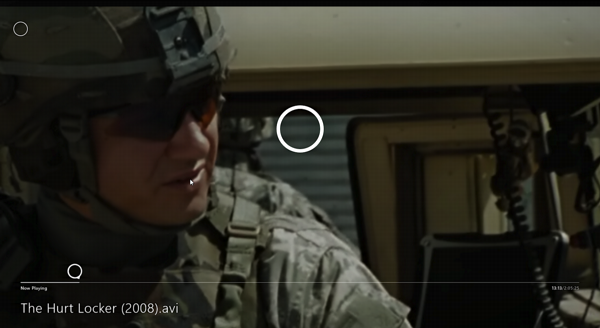
Article Continued Here
This post is excerpted with permission from Dave Taylor.
Sign up for Dave’s emails about free tech support and special offers on books, seminars, workshops and more.



