
PC Pitstop is proud to welcome Dave Taylor as a guest contributor. Dave splits time between free tech support on AskDaveTaylor, film reviews on the popular DaveOnFilm.com site, parenting discussions on Go Fatherhood and business, marketing and industry analysis at The Business Blog@ Intuitive.com. Along with a zillion other things.
By Dave Taylor
The Question:
Every time I go to Amazon.com I see that the Kindle version of a book I want to buy is less expensive than the print edition. Coupled with it being more environmentally friendly (no shipping, no printing, no hassle with it taking up space on my shelf) I’d like to switch over. But I don’t want to buy an actual Kindle device. Is there a way to read Kindle ebooks on my Mac or PC system?
Dave’s Answer:
You’re right that while the experience of reading an ebook on a Kindle — especially the new Kindle Fire — is nice, it does require you buying an expensive electronic device in addition to whatever gizmos you already have now. Over time, it can probably pay for itself, but Amazon’s very savvy and they’ve actually made the Kindle reading software available for a wide range of devices, ranging from Apple iPads and Android tablets to smartphones and, yes, Mac and PC systems.
What’s even better is that they can all stay in sync, so you can read a chapter on your computer then when you pick up your iPad, it knows where you are in the book. A feature that’s pretty close to magic, if you ask me, and one that lets me progress in whatever book I’m reading regardless of what gadget I have handy (and I have a lot of gadgets!)
To get the software on your Mac or PC is a breeze too. Simply go to the Amazon.com Web site and on the left side bring up the Kindle menu:
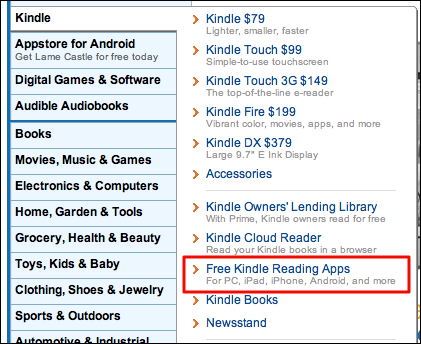
Article Continued Here
This post is excerpted with permission from Dave Taylor.
Sign up for Dave’s emails about free tech support and special offers on books, seminars, workshops and more.



