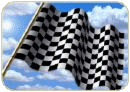Don’t believe it? Check out this link to see the past lucky winners of PC Pitstop’s Tips and Tricks section. We will choose at least one submission each month. I’m showing some tweaks that I use so you have an idea of what we’re looking for. Jump in and grab an extra $100.00.
1. PRIVACY Are you looking for an easy way to hide and lock your desktop for trips away from your desk? No problem, as this little trick is just the ticket. All you do is: right click your desktop/ New/Shortcut/ Copy-Paste rundll32.exe user32.dll,LockWorkStation into the box and BINGO, no more worries. Works great home or office.
2. PRIVACY Lower prices and increased performance have everyone buying and using new laptops. Most of these come with Vista and wireless networking. Vista is great for finding and connecting your wireless feature but it’s also just that easy for someone else to find your wireless. To keep your signal and information safe you need to tweak your wireless settings from the default of Public to Private. Start/Control panel/Network and Sharing/Custom/Make Private.
3. SAVING EMAILS In the past it happened to me all the time. I needed to do a fresh install of windows and although saving all my pictures and documents seemed to be an easy task, I could never figure out how to save all my emails from Outlook Express. Follow this easy path and just save the folders to a zip drive. The ones I save are InBox/Deleted Items/Sent Items. Once you have reinstalled Windows it’s an easy task to follow the path again and drag and drop the folders to the new location. The path is: Start/My Computer/C/Documents and Settings/(UserName)/Local Settings/Application Data/Identities/(12345678-1234-AMBD-DFGH-1234567890AB)/Microsoft/Outlook Express.
Note: () contains information specific to your system.
4. EASY WAY What is “Sticky Keys†and why would you want to use this function? It’s a nifty idea Microsoft dreamed up that allows you to hit multiple key stroke functions one at a time. The perfect example would be Control/Alt/Delete. This can be a stretch and it also interrupts the flow of your typing to click multiple keys at once. By using the stickey key function you can hit those keys one at a time and still call up the function. To emable Sticky Keys just strike the “Shift†key 5 time in fast succession. To remove this function just hit any two keys at the same time.
Get your name in the hat by heading over to our Forums and posting up your submission or just enter them here and if your tip is chosen you’ll be the lucky winner for that month. We’ve had well over 100 people who have contributed and won prizes for their efforts. Why shouldn’t you be one of them?
HAPPYHOLIDAYSEVERYONE!