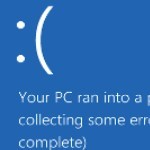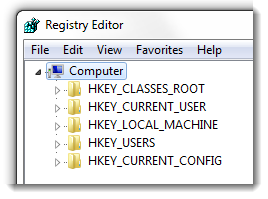
By Rich Robinson for Windows Guides
What Do HKCR, HKCU, HKLM, HKU, and HKCC Mean? (Registry Root Keys)
Note: To get a better understanding of Windows Registry basics, read this guide.
If you’re somewhat familiar with the Windows Registry, you’ve no doubt seen references to HKCR, HKCU, HKLM, HKU, and HKCC. These abbreviations represent the five root keys in the Windows Registry:
•HKEY_CLASSES_ROOT (HKCR)
•HKEY_CURRENT_USER (HKCU)
•HKEY_LOCAL_MACHINE (HKLM)
•HKEY_USERS (HKU)
•HKEY_CURRENT_CONFIG (HKCC)
You can view these by opening the Windows Registry Editor (Click Start, type regedit, and pres Enter):
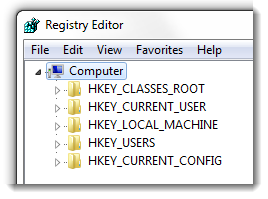
This guide explains the basics on what each root key represents and what settings you can expect to find under each. I wrote this guide to help clarify the fundamentals of the registry and provide insight into what each root key does.