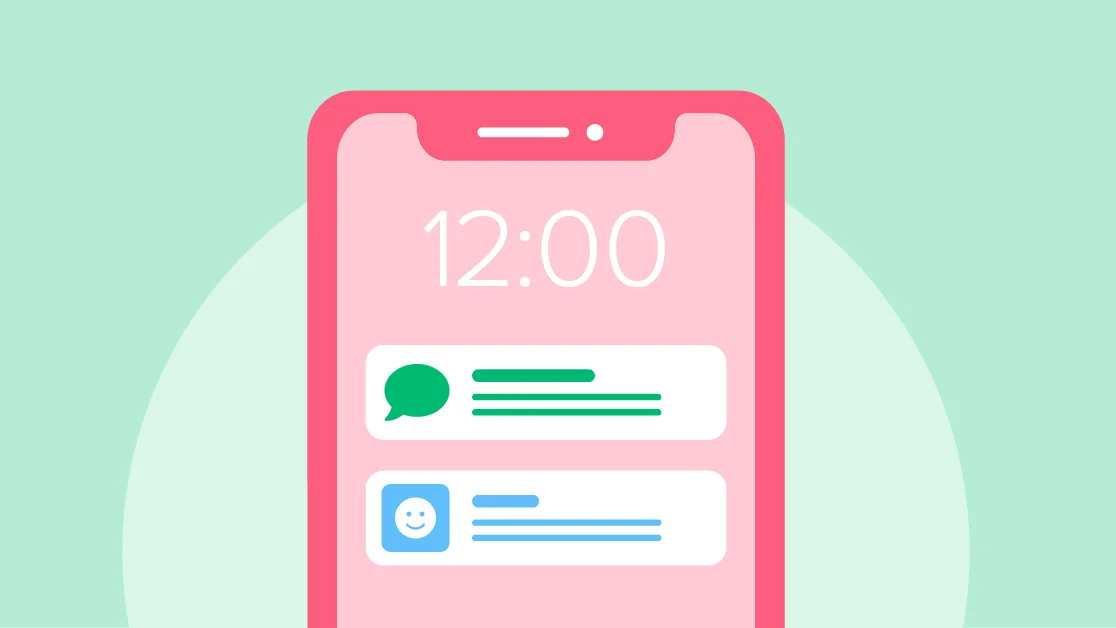The internet and modern computers can do a lot of incredible things. They’ve both become inseparable from our modern way of life, and are unmatched tools for both productivity and recreation.
However, nothing good comes without a little bit of bad.
One of the problems with the internet and modern computers is that they aren’t, and won’t ever be, perfect. There are a lot of ways that people with bad intent can use computers to exploit others, gather information about you, and otherwise cause harm. Malware and hacking are two common problems in modern technology, and there are whole industries dedicated to protecting people from malicious cyberattacks.
Unfortunately, there are a lot of people who don’t know much about the different kinds of malware out there, how they work, or what they need to be aware of in order to protect their computers and other devices. Most people don’t think much about cybersecurity beyond installing an antivirus software on their computers and moving on.
The problem is that you really need to know a bit more about cybersecurity if you want to keep your devices safe, and to be able to tell the difference between actual malware and false positives from your antivirus program.
Heuristic viruses are a common form of malware, and particularly important since they can help cybercriminals and hackers introduce other malware to your computer or other devices. Here’s what you need to know about heuristic viruses, how they work, how they’re detected, and what you can do to prevent them.
What Is A Heuristic Virus And Can I Remove It?
Heuristic viruses typically refer to viruses that, once installed on your computer or device, can modify the settings on your device, and may even change operating system and anti-malware settings, leaving your device vulnerable to additional forms of malware.
They’re called heuristic viruses because, often, heuristic scanning is the only way to identify them.
Heuristic, in computing, refers to a process of trial and error leading to the desired result. Heuristic scanning involves scanning to examine code and identify potential malware.
Examples of heuristic viruses include heur.invader, PUP.Adware.Heuristics, and Win32Heur, along with variants and others. These malicious programs can cause a wide range of problems. For instance, PUP.Adware.Heuristics, probably the least harmful of these three, leaves your computer significantly more vulnerable to adware and can dramatically increase how often you see pop-up advertisements. Including pop-ups that include other forms of malware.
One of the tricks with heuristic viruses is that not all virus scan software detects them, and it’s very easy to accidentally install suspicious files or malicious code along with perfect valid software. Fortunately, there are options to remove heuristic viruses from your devices.
How To Remove Heuristic Viruses
If you know or suspect that you have a heuristic virus there are ways to remove the problem from your device. Heuristic viruses are most common on computers, so that’s what we’re going to focus on.
How To Remove Heuristic Viruses From Microsoft Windows Computers
The first step to remove heuristic viruses from Windows computers is to restart the computer in safe mode. Using safe mode at startup ensures that the computer only opens essential programs, which can stop viruses from bypassing security settings since they aren’t activated.
From there, run your antivirus program. It will give you a list of potentially suspicious files and programs for review. Make sure to look at all of them, since some may be false positives. Once you have a list of programs you’re sure are malware, or at least unwanted, you can tell the antivirus program to remove them from your computer.
How To Remove Heuristic Viruses From Mac Computers
Mac OS is a little different, but you can still access safe mode in a Mac. Restart your computer and hold down the shift key while the device restarts. Once you’re booted up, go to the start menu and confirm that the computer is in safe mode.
You may need to restart your Mac twice to get there.
From there, the process is the same. Launch your antivirus software, run a scan, double check the identified programs, and eliminate anything that you aren’t 100% certain is not malware.
What’s The Difference Between Heuristic Viruses and Heuristic Analysis?
Heuristic viruses and heuristic analysis share a name because they share some of the same processes, however, they are far from interchangeable. Heuristic viruses are malware. Heuristic analysis of your computer helps to identify potential malware so you can eliminate it.
How Does Heuristic Virus Detection Find Viruses?
Traditional malware detection programs typically use what’s called signature-detection. Signature-detection is when the program looks for code that is similar to or identical to known viruses.
That can be a great way to detect known computer viruses, but the problem is that there are more than one billion computer viruses out there, and hundreds of thousands of new viruses are being created every day.
Heuristic virus detection is different, and simply scans for suspicious code without comparing to known cyber threats. When suspicious code is detected, the program flags it. These programs can be useful for getting a health report from new software, which can then be inspected.
False positives are possible with this kind of virus detection, but it’s also the only way to stay ahead of the creation of new malware.
Heuristic detection can also help you identify and eliminate programs that aren’t necessarily harmful, but that you don’t want and didn’t mean to install. Both adware and bloatware fall into this category, where the program isn’t necessarily harmful, but it doesn’t benefit the user and doesn’t need to be on your devices.
Heuristic detection does all of this through dynamic scanning, which is also called sandbox testing or file emulation. Basically, the program runs a fully contained version of the whatever it’s scanning to see what the program or code does. If the program exhibits suspicious behavior that could leave you vulnerable to other kinds of cybercrime, adware, or other problems, the scan flags that program or that specific portion of code for review.
This kind of file analysis isn’t perfect, but it is just about the best detection method we have for new malicious software, spyware, and other potential threats. Just be aware that, like any multicriteria analysis, it can sometimes flag harmless programs unintentionally.
Are Heuristic Viruses Worse Than Other Malware?
Not necessarily. Some heuristic viruses can cause pretty nasty problems, but that’s down to the design of the specific virus you’re dealing with. Many heuristic viruses don’t cause serious problems on their own, but instead are part of multi-pronged attacks and leave your devices vulnerable to other threats in the future.
In fact, heuristic viruses are often trojans, which basically means that they act like a trojan horse, letting other malicious programming in. If you’ve worked with computers and antivirus programs much in the past, or had to troubleshoot for viruses before, you probably already know how common trojan viruses are.
Now, that isn’t to say that heuristic viruses aren’t a serious problem, just that many of them aren’t as harmful on their own as other kinds of virus. But they can help more serious and threatening malware get onto your device.
How Can I Avoid Heuristic Viruses In The Future?
There are a few ways to avoid heuristic viruses. One is to get a VPN that adds an additional layer of protection to your device. You can also go into the advanced options on your firewall and antivirus software and schedule regular scans, if you haven’t already.
If more the one person uses a device, it’s a good idea to have authentication requirements before downloading new software. That way you can check to make sure the program is coming from a valid source, and get rid of any adware or bloatware included, before installing the program.
Its also important to make sure everyone using your devices is aware of the risks from phishing scams, and that they know not to open suspicious links or interact with suspicious emails or messages, even from friends.
You should also keep your devices as up to date as possible. Updates often help close security problems, on all devices, including Android phones, Windows and Mac computers, and just about everything else.
Lastly, it’s a good idea to make sure all of your devices are backed up regularly. Backing up your devices won’t prevent a heuristic attack, but it can make it easier for you to recover if you lose data or have to wipe your device to deal with the problem.