
By Anand Khanse
What Does Refresh Actually Do?
I am sure that you must have noticed that when you right-click on your Windows desktop or inside an open explorer window, you see an option called Refresh in the context menu. The Refresh option has been there since you can remember!
But have you really wondered what this option actually does? Does it refresh your Windows OS and keep it running smoothly? Does it make your Windows faster? Or maybe you think it will clear your computer’s memory or refresh the RAM…? Actually it is none of these!
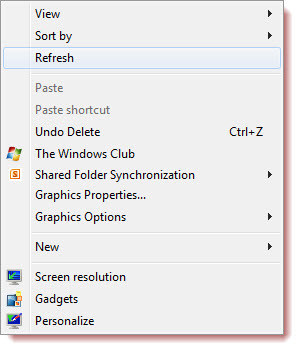
What does Refresh Desktop or Folder do
The Desktop is nothing but a folder in the Windows operating system. It is programmed to auto-refresh when its contents change. When the contents of the folder changes, it will auto-refresh. But at times, you may find that the desktop or folder does not auto-refresh.
You may then need to refresh your desktop manually in the following circumstances:
→The desktop does not display the files or folders you just created, moved, deleted, renamed or saved on it
→You need to re-align your desktop icons
→You find that you cannot use the desktop icons.
→Files that were created to the desktop by some 3rd-party application do not appear
→And such similar situations where the contents of the desktop or the folder do not change when expected to.
This excerpt is shared with permission from The Windows Club



