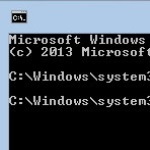Troubleshooting Cable/DSL Router Problems
By Terry Stockdale for TerrysComputerTips.com
A friend was having a connection problem between their home network and their cable ISP. His computers were working fine for a while after booting, but then within 24 hours, they would lose their networking capability. Turning off the router and then turning it back on, and rebooting the computers always solved the problem.
NOTE: I strongly recommend that you use a cable/dsl router, if you use either a cable or dsl internet connection. The router gets the public IP address from the ISP. It gives private, local network addresses to your computer(s) — this isolates your computer from many Internet-based attacks.
Notice that I said “computer(s)” — I recommend that you use a cable/dsl router even if you only have one computer!
There is at least one brand of routers that I do not recommend because the manufacturer sold them but never made any firmware updates available — they just put out a new model and expected us to buy it (not likely!). Linksys routinely makes firmware updates available on its products, including for older models.
I upgraded the router firmware and the problem stopped. If you have an intermittent connection to the Internet, check your router’s firmware version and then check the version at the manufacturer’s web site.
This post is excerpted with the permission of Terry’s Computer Tips.