
By Anand Khanse
Here is a small tip that will show you how to pin your user files or folders to the Windows 7 taskbar. If you try to drag-and-drop the user files or folders to the taskbar, you will find that you cannot or that they may merge with the explorer icon and do not maintain their identity.
If you try to drag-and-drop the user files or folders to the taskbar, you will find that you cannot or that they may merge with the explorer icon and do not maintain their identity.
To pin your user files and folders:
Right click on Desktop > New > Shortcut.
In the Create Shortcut box, copy-paste the following the location:
%SystemRoot%\explorer.exe shell:UsersFilesFolder
in the location textbox and click Next button.
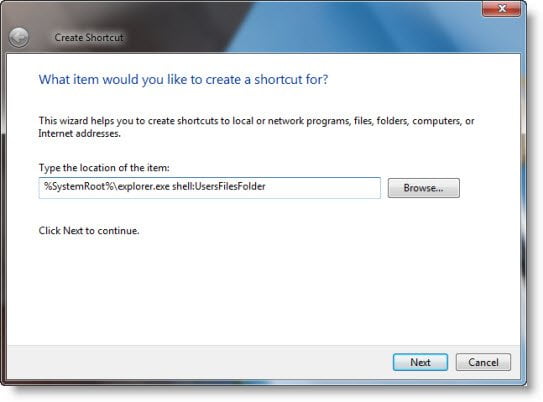
Article continued here:
This excerpt is shared with permission from The Windows Club.



