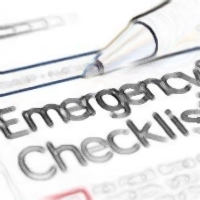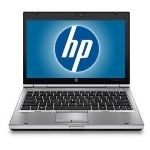
By David Purcell, for PCTechBytes.com
The HP PC Survival Guide
This HP Computer Survival Guide was created for those HP users out there that are either trying to recover from a system crash or are waiting for the inevitable and paralyzed with fear because they will not know what to do when it happens. You have no Windows install disk, after all. What will happen to your pictures, your music, your entire computer? Will you be forced to take it into the shop, or will you be forced to break down and buy a new PC?
This guide will cover a wide range of ways to troubleshoot and repair your HP computer. It will explain some of the things you need to do immediately to begin taking control of your computing destiny.
Note: These tactics may not work with your HP. Depending on the age of your computer, the keystrokes might be different. It’s always best to seek out the owners manual on the HP website for your specific machine.
How To Run HP Diagnostics
Unfortunately, in order to keep your computer out of the shop, normal users need to become bonafide PC technicians. That’s not such a bad thing. If you can diagnose hardware problems with your computer, you can proactively repair the computer and save yourself money. The good news is, HP provides you with a couple of ways to take the mystery out of hardware troubleshooting your computer.
Online HP Diagnostics
If you can get online, visit the HP Online Diagnostics site to test your computer. Follow the onscreen prompts and if there are any issues with your HP computer, the test will show you.
System Diagnostics
System Diagnostics are built-in tests that allow you to run diagnostic tests to determine if the computer hardware is functioning properly. To begin system diagnostics, try the following:
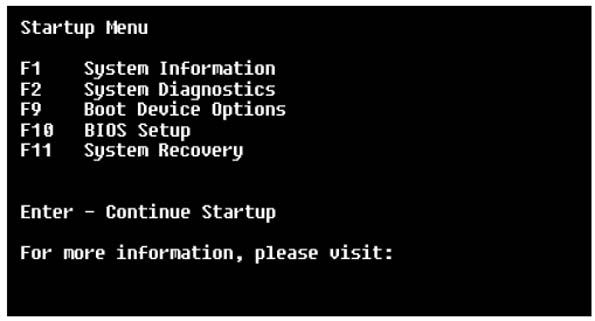
This post is excerpted with the permission of PCTechBytes.com