
By Rich Robinson for Windows Guides
Simple, Portable Clipboard Manager
ClipCube Review
PROS: Simple interface and easy to use. Portable. Consumes low memory.
CONS: No minimize option—you can close it to the system tray (or minimize all windows with Winkey+D) but you’ll have to show it in your system tray if you’re using Windows 7 or 8.
VERDICT: This is part of my default toolkit and I highly recommend it if you’re tired of copying, saving, and trying to find snippets of text all the time.
PRICE: Free
VERSION REVIEWED: 0.3 Beta 1
DOWNLOAD: ClipCube
ClipCube Features
ClipCube is a single-purpose tool that’s light on features yet heavy on productivity. If you’re constantly opening notepad or sticky notes to save snippets of text, you may find you benefit from the ease of ClipCube. ClipCube saves the contents of your clipboard in the background while you go about your work. You can copy URLs, email addresses, names, or any other text and retrieve it at a later point. When used frequently, this program proves to be a real time saver.
When you open ClipCube and start to copy some text (CTRL+C), you’ll quickly accumulate a list of each copied snippet. Double click any snippet to copy it back to the clipboard and use again:
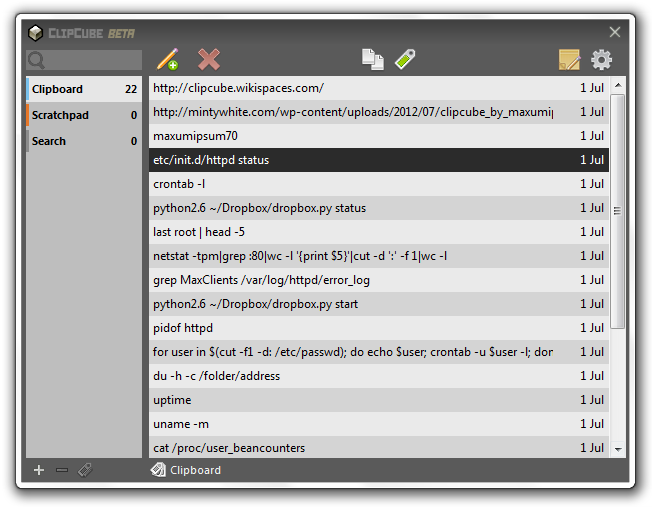
This excerpt appears with the permission of Windows Guides.




