
By Allen Wyatt for Excel.Tips.Net
Sharing Your Excel Workbook
Excel allows multiple people to access a workbook at the same time, if desired. This can be very handy when a workbook is in active use or development, and there are multiple people in your department who all have a hand in the process. You can share a workbook in this way:
1. Load the workbook you want to share.
2. Display the Review tab of the ribbon.
3. Click the Share Workbook tool, in the Changes group. Excel displays the Share Workbook dialog box. (See Figure 1.)
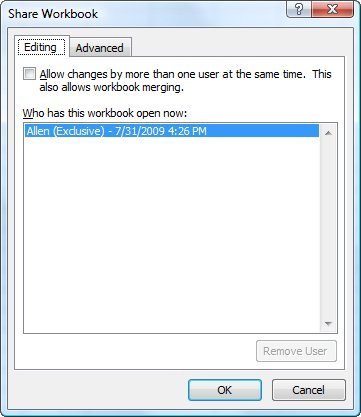
4. Choose the Allow Changes check box.
5. Click on OK.
This post appears with permission from Allen Wyatt and Excel.Tips.Net.



