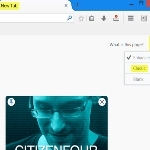Have you noticed an increasing number of ads while using Firefox? Here is how to disable them.–PC Pitstop
Removing Firefox Ad Tiles
Anand Khanse for The Windows Club
With a view to increasing its revenue, Mozilla has started displaying advertisements starting with Firefox v33.1. The ads will appear in the form of Tiles in the new tabs page which used to show the history of the most visited sites by the user.
Mozilla’s major revenue comes from the Google, under the deal, where the Google search engine is installed as a default in the Firefox browser. With Firefox falling a distant 3rd in the browser market share with just 14% share, Mozilla does not have an upper hand going into the negotiation with Google to renew the deal that expires this November. Hence, the decision to start displaying ads is seen as an attempt from Firefox to decrease its dependence on Google, where it can start making revenue for itself.
Firefox does not allow tracking its user’s browsing history. It has clarified that running sponsored content in tiles is results-based and not surveillance-based. It will also not allow tracking beacons or code in Tiles.
Thus, while the ads are not intrusive as such, and help Mozilla earn some money to support its development. But if you wish you can easily disable them.