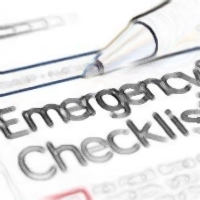By David Purcell, for PCTechBytes.com
Fixing Internet Explorer Problems
Internet Explorer problems can be caused by a multitude of things, some of which have nothing to do with IE at all. There are two main types of problems: Connectivity and crashes. Connectivity issues can result from removing a computer virus to improper router configuration. Crashes can be caused by third-party add-ons or corrupt IE files. When fixing Internet Explorer problems, you will first need to determine what type of issue you have.
Troubleshooting Internet Explorer Problems
The PING command is a great way to test connectivity. If you can successfully PING a website, this means your physical connection to the Internet is working properly.

To try PINGing a website, go to the Start button and type cmd in the search box and hit OK. At the command prompt, type ping www.google.com and see if you get a response. If the test times-out, you’re experiencing either a physical problem with your connection or improper router settings. Try rebooting your modem, router and computer. Also, check the lights on the router to make sure they are green and active. If you are plugged into the router, there should be a green light at the connection point of the router and the PC. If not, replace your cabling.
IE troubleshooting continued here
This post is excerpted with the permission of PCTechBytes.com