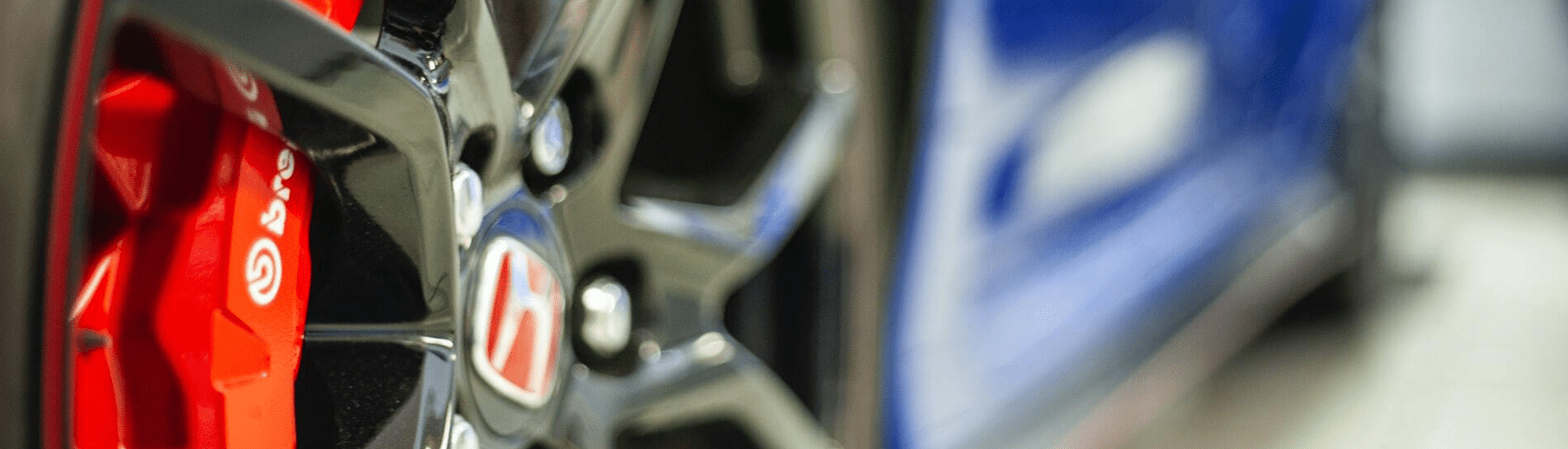Never Ending Support Scam Window
There you are, surfing the web and BOOM. You get the dreaded support scam scheme. Some may know what I’m referencing, some may not. For those who are unfamiliar, it is the pop up screen stating you must call “customer service” for technical support to get your computer “fixed”. However, as I said, it is a scam. No matter how many more browser windows you open, it will still be there. So how do you get rid of it?
You’ll need to access your task manager. To do so, click Ctrl+Alt+Delete. From there, click on the browser you were using. Then hit, “End Task”. This will close out your browser. After your browser has been closed, reopen it. The scam screen should be gone. On occasion certain browsers, specifically Edge, will populate the last pages the user was on. Therefore, if you were using Edge when this were to occur, it is likely you will need to reboot your PC to remove the scam screen. Either way, by closing the browser via your task manager, and rebooting your PC, the screen will disappear. After doing this, I would suggest running a security scan to ensure nothing malicious entered your PC. Typically support scams do not insert malware into your computer, but it’s better to be safe than sorry.