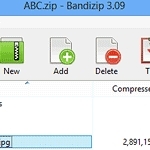The 100% free & clean archive tool of choice for Jim at Dave’s Computer Tips.
–PC Pitstop.
Free Portable Archiver
by Jim Hillier for Daves Computer Tips
There is no shortage of free archiving tools, including 7-Zip and PeaZip among the most popular offerings. I could never get my head around 7-Zip’s interface myself so my personal favorite has always been PeaZip portable. The PeaZip developers went over to the dark side some time back, bundling the Open Candy adverting module with its installer, however, the portable version has remained bundle free.
I first came across Bandizip some time back when it was primarily an enhanced alternative to Windows native zip tool, but the program has matured and improved quite a bit since then, including added support for major archiving formats.
Bandizip Key Features
*Support for Unicode to display international characters.
*Bypass files that don’t compress well using the “High Speed Archiving” function.
*Extract files to the destination folder directly using the “Fast Drag & Drop” function.
*Create self-extracting files (.EXE) and multi-volume (split) archives.
*Optional archive encryption using ZipCrypto and AES 256.
*Context Menu access including the “Preview Archive” function.
*Create or extract multiple zip files simultaneously from windows explorer.
Download Bandzip from the developer here
Read on…Article Continued Here
These excerpts are shared with permission from davescomputertips.com.