
by Dave Hartsock for Daves Computer Tips
In recent posts I’ve covered installing Windows Home Server 2011, installing the WHS Connector, the Dashboard home tab, and the Dashboard Users tab. In this post I would like to continue on with the theme and introduce you to the Computers and Backup tab of the Windows Home Server 2011 Dashboard.
Windows Home Server 2011 Dashboard: Computers and Backup tab
The Dashboard is your main point of interaction with WHS 2011. Changing settings, adding users, manually initiating backups, and other tasks are all handled through the Dashboard interface. The Computers and Backup tab contains a listing of all computers on your network that have the Connector installed as well as the server. It is also the location where backups are monitored, scheduled, and initiated.
Opening the Dashboard and clicking the Computers and Backup tab will display the screen below. The left section contains a listing of the computers on your network that have the Connector software installed along with a listing for the server itself. Also shown in the left column are the status of the computer, the description of the computer, backup status, and any alerts for that computer. The right column contains tasks available to the user and changes depending on selections made in the left column.
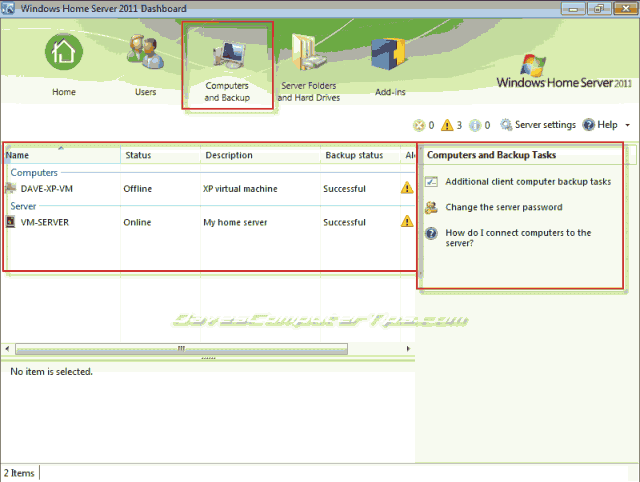
Article continued here
This excerpt is shared with permission from davescomputertips.com.




