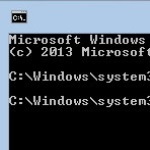Changing Windows 7 Ease of Access Options
By Terry Stockdale for TerrysComputerTips.com
Windows 7 has a number of options that you can modify to make it easier to use — not conceptually easier, but physically easier. These Ease of Use / Ease of Access options also include some controls for modifying Windows functionality.
Some of these options are focused on making it easier for users with less-than-perfect physical conditions. Some of them are designed for vision-impaired users, such as a text-reader, a magnifying glass, and the ability to change the size of the mouse-pointer. (Some of them are also useful for those of us with aging eyes
Other options are focused on those users with limited hand flexibility, such as the ability to use “sticky keys” instead of having to press multiple keys at exactly the same time.
You can find these options via the Windows 7 Control Panel (which you find via the Start Menu by clicking on the Windows orb in the Taskbar (typically at the bottom of the screen).
The route is Start > Control Panel > Ease of Access.
This post is excerpted with the permission of Terry’s Computer Tips.