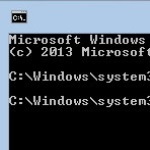PC Pitstop is proud to welcome Terry Stockdale of Terry’s Computer Tips as a guest contributor. Terry’s free, weekly, email, computer tips newsletter is now in its 8th year..
Best Way to Back Up Your Digital Pictures
By Terry Stockdale for TerrysComputerTips.com
Some of the more recent questions I’ve answered recently were about digital photos. These were questions about what to do after you’ve gotten them from the camera to the computer.
“How do I keep my pictures for the future? Do I need to keep them on my hard drive, copy them to CD, or what?”
There are a number of ways to keep your digital pictures for the future – and you need to use several of them. I recommend copying the pictures to a CDROM or DVD, as well as keeping them on your computer. If you have an external hard drive, you can keep them there, if you don’t have room on your computer’s main drive.
I recommend not trusting CDROMs or DVDs (of whatever variety) as your sole backup for your pictures yet. Sure, make the copies on CD/DVD and put them on the shelf. However, the technology is still too new for us to really know how long those disks will remain readable.
Music CDs and movie DVDs are actually pressed, not burned in a recorder like the one in the computer. The recordable CDs and DVDs that you and I use actually have a dye layer as the recording medium.
In the past, I’ve had CDRs that had visible internal corrosion when i took them out of the shrink-wrap. That’s why we can’t put all our eggs in one basket with our valuable pictures and other data.
Obviously these CDRs were bad from the factory. But, how long did it take for the dye to become damaged and unreadable? What if I had trusted them and deleted the files from my computer?
Are today’s CDRs and DVDs better than those?
I certainly hope so. But, will they really be readable 2 years from now, 10 years from now, let alone 30 years from now? Will technology have changed so that CDs are no longer readable anyway?
This post is excerpted with the permission of Terry’s Computer Tips.