
by Dave Hartsock for Daves Computer Tips
We’ve covered the installation of Windows Home Server 2011, installing the Connector software on client computers, the Dashboard Home tab, and if you’ve followed along you are now ready to interact with the server from your client computers using the Dashboard. If you’re new to Windows Home Server 2011 now is a great time to jump on the bandwagon! Microsoft has dropped the price to around $60, which is practically unheard of.
Windows Home Server 2011 Dashboard: Users tab
The Users tab allows you to control which files and folders a user has access to, as well as whether they are allowed to access the server remotely.
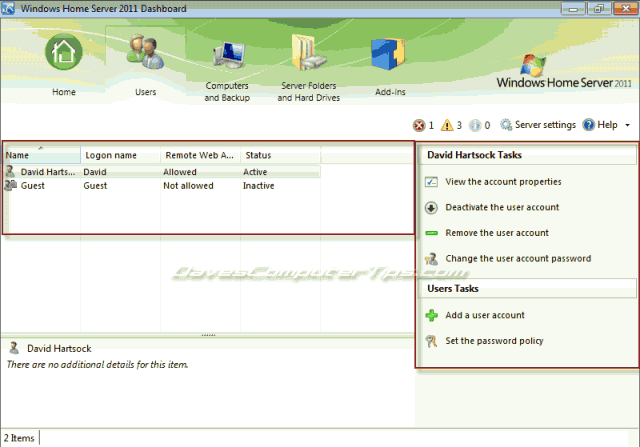
The screen is broken down into two main sections. The left section is a display of accounts created and a general overview of those accounts. The right section, named User Tasks, is where the magic happens and this first part of the Users tab we’ll look at.
Article continued here
This excerpt is shared with permission from davescomputertips.com.




