
by Dave Hartsock for Daves Computer Tips
We’ve covered the installation of Windows Home Server 2011 and installing the Connector software on client computers and if you’ve followed along you are now ready to interact with the server from your client computers using the Dashboard. If you’re new to Windows Home Server 2011 now is a great time to jump on the bandwagon! Microsoft has dropped the price to around $60, which is practically unheard of.
Windows Home Server 2011 Dashboard: home tab
When you open the Dashboard for the first time you’ll see the screen below and notice that there are several tasks listed under Getting Started Tasks. This is where you’ll configure the basic settings for your home server.
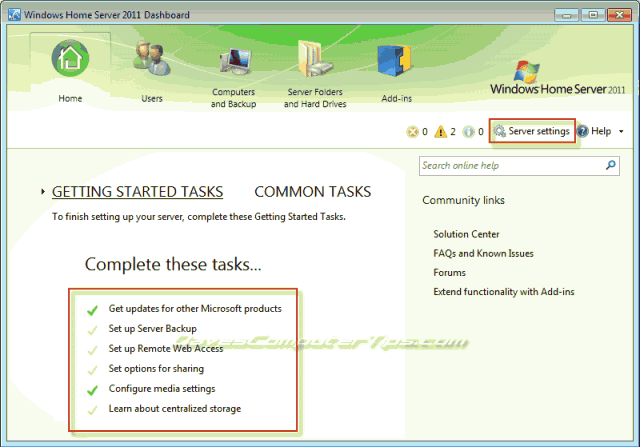
Each task listed under Getting Started Tasks is a link making configuration extremely simple.
Get updates for other Microsoft Products
Start by clicking Get updates for other Microsoft products and you’ll be presented with the following screen.

Simply click Use Microsoft Update followed by OK to close the window. The dashboard should now show a green check mark to indicate that feature is configured.
Article continued here
This excerpt is shared with permission from davescomputertips.com.




