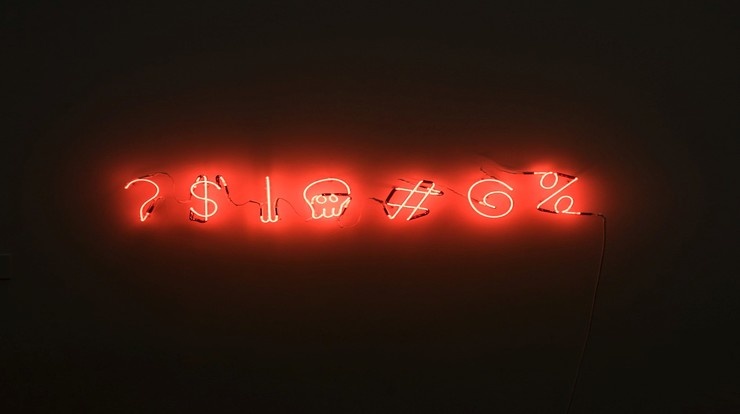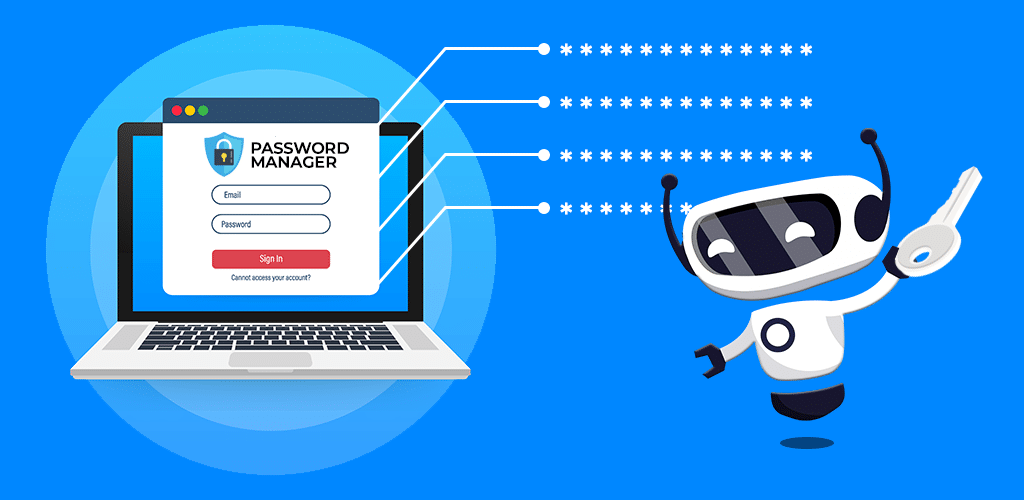Photo by Matthew Brodeur on Unsplash
When Did You Last Change Yours?
It’s hard to believe that 2020 is past the half way point. No doubt this has been a tumultuous first half for many of us. Many Americans are still out of work, working part time, or adjusting to life working from home. It’s because of the latter that RDP attacks and phishing scams are on the rise.
We’ve talked extensively about the prevalence of cybercriminals looking to exploit the shift in the work force. That doesn’t mean, however, that those of us at home or using our personal devices for personal reasons shouldn’t also be on the lookout.
While we may be using less public wifi or shared machines, password safety is still important. Our personal devices are still subject to getting hacked, whether it’s for our bank details or access to our social security information. Hackers are even looking for login information for our Netflix, Uber, Postmates, and other accounts. Once obtained, our credentials are sold cheaply and in bulk.
Usually a password reset can take care of kicking unwanted users from our accounts. Changing those credentials every few months may seem bothersome, but in the end it might save you some green. So what’s the best way to change your passwords?
Pass Phrases
First, don’t write them down. We know this because we hear it all the time. You’d be surprised how many people don’t listen! One of my family members has a password book, like an address book, with all passwords for all accounts, stored in the drawer of their desk. This is under their computer.
We all have our favorite methods of choosing passwords. Some people choose ones that are important to them. Others choose pass phrases. This can be a simple, space free line with an entire sentence. For instance, if you really love this blog, your pass phrase might look something like this.
ilovepcmatictechtalksomuchicheckitdaily
This is a longer configuration of letters that are difficult to guess if the potential hacker doesn’t know you’re a super fan.
There’s another way of writing this pass phrase that complicates it further by adding in numbers and characters.
ilov3pcm@tict3cht@lks0muchich3ckitd@ily
By subbing out the e’s for the letter 3, a’s for the @ symbol, and o’s for the number 0, you’ve created a long and relatively complicated pass phrase.
Speaking In Code
Another method for password creation is to set something in code. There are innumerable amounts of ciphers out in the universe. Having a relatively simple phrase memorized, then using code to create your password, can be creative and effective.
A quick search can net you a wealth of usable ciphers. Choose one that’s right for you, code a small phrase, and you’re off.

Something as easy as that can be changed easily to allow for different password combinations each time. Take this password for instance.
pcmaticis#1
By using the cipher above, you can change that into something a little different.
wjthapjpz#1
The cipher makes the password into gibberish. It looks like a random offering. As long as you have both the original password and the cipher, however, this can be a great tool for you.
I Need Simple
If all of this feels a little like a headache to you, there’s always the option to let a device choose a complicated password for you. A site like Password Generator will randomize letters, numbers, and symbols to give you something complex and unique. Your browser or smartphone most likely has a password locker that securely stores all of that information in the device without you having to memorize it.
There’s some debate on whether password managers are secure, but it’s commonly agreed that they’re better than the methods we’re currently using. In any case, you should definitely have a multi-layered approach in your home security arsenal.
Change It Up
Whatever your approach, as we march into the second half of this year, make sure you’re taking some time out to evaluate your personal online security. Change those passwords, install your security patches, and make sure your antivirus product is top of the line. Oh, and drink some water. We can all be more hydrated in these summer months.
Stay safe out there.