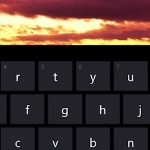How to get rid of the on screen touch keyboard that pops up on Windows 8.1.–PC Pitstop
Annoying Windows 8.1 Touch Keyboard
By Dave Taylor
The Question: It’s bizarre: I’m running Windows 8.1 on my desktop system and there’s a pop-up keyboard icon on the Taskbar. I have a keyboard, why is that showing up?
Dave’s Answer:
Don’t panic, the touch keyboard is an element of the annoying fact that Windows 8.1 is the same OS whether you’re running a tablet with no keyboard or on a more traditional laptop or desktop PC with a perfectly good keyboard attached. You’d hope that it could differentiate, but that’s left up to you, the user. Fortunately disabling the keyboard icon is pretty darn easy.
The secret is to know that, confusingly enough, it’s considered a “toolbar” addition to the Taskbar.
Yeah, a toolbar.
Okay, so here’s how you do it.
This post is excerpted with permission from Dave Taylor.
Sign up for Dave’s emails about free tech support and special offers on books, seminars, workshops and more.