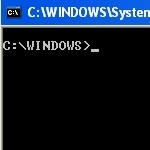How to turn on autocomplete in the Windows Command Prompt.–PC Pitstop.
AutoComplete Windows Command Prompt
by The Windows Club
If you are a Windows power user who frequently needs to use the Command Prompt regularly, then you find it useful to turn on auto-complete in Command Prompt. If you want to make the change permanent, you will have to edit the Windows Registry.
File name completion and folder name completion are quick-search features of the Windows command processor or cmd.exe. Auto-complete for CMD.exe is not enabled by default in Windows – you have to enable it.
Enable AutoComplete in Command Prompt
You can activate auto-complete permanently or for the current session only.
Activate auto-complete in CMD temporarily
To activate auto-complete in CMD for the current user for the current command session, open Run box, type cmd /f and hit Enter. The /f switch, enables or disables file and directory name completion characters.
Now press Ctrl+D to complete the folder name or Ctrl+F to complete a file name. Keep pressing this key combination and see the file names change.
To deactivate automatic complete, type cmd /f:off.