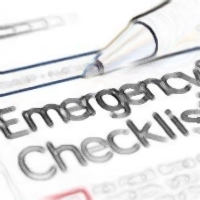Troubleshooting Your Parent’s PC
Your parents will need to embrace these philosophies if they are going to allow you to manage their computer remotely. .–PC Pitstop.
By Dave for PCTechBytes.com
Inevitably, there will come a time in your life when you have to manage your parent’s computer remotely. There’s nothing more frustrating for both parties than trying to explain what to do over the phone. The best way to manage a parent’s computer remotely is to setup a remote desktop client and configure the computer so you can access it to perform updates and fix anything that goes wrong.
There are computing philosophies they will need to embrace to accomplish this:
1. They will no longer run as admins on their computer.
2. They are no longer going to use their ISPs email.
3. They are going to have to get into the habit of storing data in the cloud.
The main objective is to help keep your parent’s computer secure and running in your absence, and if that fails, be able to get the machine back to a known good state so they can resume using the PC.
This post is excerpted with the permission of PCTechBytes.com