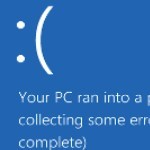Always Keep a Window on Top
By Windows Guides
A handy application that can will keep any program you specify – front and center.
–PC Pitstop.
Some of the programs that we use in Windows, have a system menu containing an option – Always on top. If selected, this feature sets a window to be always on top of other windows. This is very useful if you want to work across multiple windows but want to focus more of your attention on a particular window. You can set that window to be always on top and keep an eye on it. I personally use this feature to set my TV Tuner window to be always on top so that I can enjoy TV programs while doing work at the same time.
Unfortunately this Always on Top option is not available in many programs. Possibly because the software designer never thought that users will ever need such a feature. However, if you want to keep a program always on top, you can use the Always On Top application.
Please note: Always on Top is not a free application. The application can be purchased for $19.95.
This excerpt appears with the permission of Windows Guides.