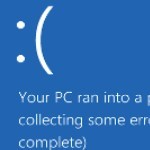By Rich Robinson for Windows Guides
Hibernate vs. Sleep vs. Shut-Down
There are many ways to shut down and restart your computer, but – which does what, and which should you use when?
The answer depends mostly on you. Are you into saving energy or boot-up time? How often do you leave your computer and for how long?
There are three main shut-down options available in Windows: Shut-Down, Sleep and Hibernate (names may vary depending on the Windows version). In Vista and Windows 7, there is also a fourth option; Hybrid Sleep.
Let’s explore the topic.
Environmental friendly
If your concern is to save energy, and you don’t mind the longer Boot Up time – then you should always use the “Shut Down” option. This will shut down every running service and application and wipe clean your RAM. This option saves the most energy as the computer is not using any power at all when in this state. There might be some power consumption from the main-board as it is still connected to your outlet, but this is significantly little.
This excerpt appears with the permission of Windows Guides.