
By Allen Wyatt for Word.Tips.Net
Displaying Nonprinting Characters in Word
There are several different characters, such as a space and tab, which Word does not normally display on the screen. In addition, there are several special characters that Word uses for housekeeping purposes. For instance, Word uses special characters to indicate the end of a line or the end of a paragraph. You can display these special characters, which Word refers to as nonprinting characters, by following these steps:
1. Display the Word Options dialog box. (In Word 2007 click the Office button and then click Word Options. In Word 2010 display the File tab of the ribbon and then click Options.)
2. Click Display at the left side of the dialog box. (See Figure 1.)
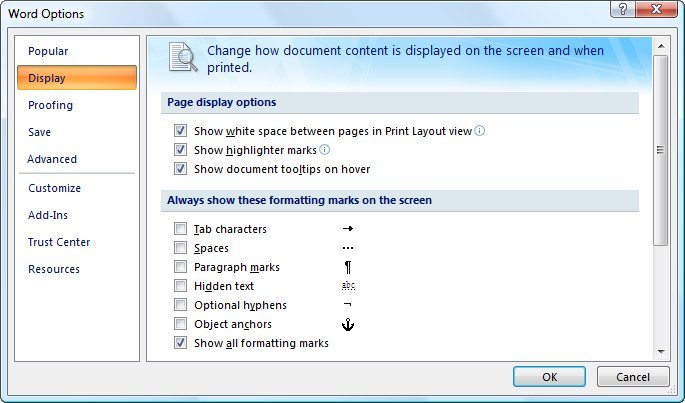
This post is excerpted with permission from Word.Tips.Net
Subscribe to the Free WordTips Newsletter with the links below
(for those using menu interface (Word 97, Word 2000, Word 2002, or Word 2003)


