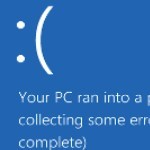By Rich Robinson for Windows Guides
Encrypt Data in Your Dropbox and Access it from Smart Device
When you store your data with a third party provider like Dropbox, you put trust in the storage provider’s security controls to protect your data. While all good storage providers encrypt their data locally and during transmission, you can add an additional layer of security to really lock down your data and keep prying eyes away.
In the past, we’ve shown you how to create a secure, encrypted volume on your PC or USB drive; however, you need to use a PC to access the data. In this guide, we share an application that encrypts your data while still providing access to your data from any Windows, Mac, or Linux PC as well as from an iOS, Android, or Windows RT device.
Note: I’ve been using BoxCryptor for a month and have found it to be a suitable solution to protecting my data; however, as it’s still a relatively new piece of software, you may find a bug or two (for example: when renaming a file, BoxCryptor attempts to delete the file—not the letter in the file name—when you press the delete key.)
This guide is written with Dropbox as the provider; however, Secomba have recently introduced SkyDrive and Google Drive support in their iOS app. BoxCryptor is compatible with all cloud backup products that utilize the Windows file structure to store files.
This excerpt appears with the permission of Windows Guides.