
By MakeTechEasier.com
How to Improve And Optimize Windows Laptop Battery Life
While laptop is good for mobile use, its miserable battery life is always its Achilles’ heel. If you are a power user, the standard laptop battery can usually last about 2 to 3 hours whereas a standard user can see his/her battery run for about 4 -5 hours. Today, we will show you how to improve and optimize your Windows laptop battery life.
First of all, Windows built-in app does not provide us with advanced statistics and options about the laptop battery. We will need to use a third party app to monitor and see the stats of the battery. I am using BatteryBar free on my Windows 7 and Windows 8 computers. The basic version of BatteryBar will let you see advanced statistics about your laptop battery in real time like the total capacity of the battery in mWh, charge rate if the laptop is being charged, full run time and battery wear.
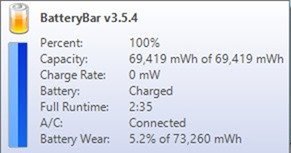
The main reason why I use BatteryBar is that it will install a statusbar icon which will show you the total time left in full discharge. You can click on the BatteryBar icon to change the values in hours and minutes or percentages.
![]()
Improving Laptop Battery Life-Article Continued Here
This excerpt is shared with permission from maketecheasier.com.



