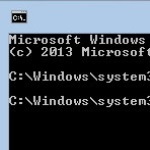PC Pitstop is proud to welcome Terry Stockdale of Terry’s Computer Tips as a guest contributor. Terry’s free, weekly, email, computer tips newsletter is now in its 8th year..
When 32bit and 64bit PCs won’t share
By Terry Stockdale for TerrysComputerTips.com
I answered a question recently in a mailing list to which I subscribe. The person asking for help was having problems connecting their shared printer on a 32-bit Windows computer to their new 64-bit Windows 7 computer.
Unfortunately, at least in my experience, a 64-bit driver won’t communicate to a shared printer through the a 32-bit computer. I suspect that Windows File and Printer Sharing (at least in Windows XP) simply isn’t programmed to receive and convert the signal from the 64-bit driver to the 32-bit for its internal handling.
When I first started using Windows 7, I was using it on my 32-bit notebook as a “clean install” upgrade. I was successful in printing from the 32-bit Windows 7 notebook to my shared printer on my 32-bit Windows XP computer.
However, I was never successful in printing from a 64-bit Windows 7 computer to my 32-bit Windows XP shared printer.
I could print successfully when I connected the printer directly to the 64-bit Windows 7 computer. That got the drivers installed. Then, I reconnected the printer to the 32-bit Windows XP computer, shared the Printer, and tried to print from the 64-bit Windows 7 computer. No joy.
What Was My Solution-Continued Here
This post is excerpted with the permission of Terry’s Computer Tips.